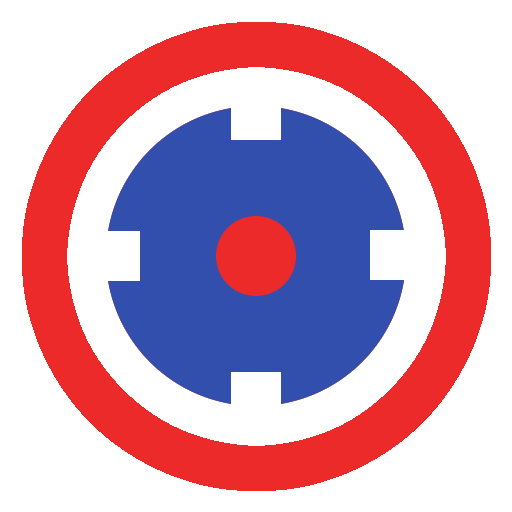このページには広告が含まれます

Get Geo-Coordinates
ツール | MIIN
BlueStacksを使ってPCでプレイ - 5憶以上のユーザーが愛用している高機能Androidゲーミングプラットフォーム
Play Get Geo-Coordinates on PC
This app provides you latitude and longitude geo-coordinates of the place where you are with your device, in degree decimals and also degrees-minutes-seconds.
The intention of developing this app is to use it for educational, research and entertainment purposes. Its not supposed to be used for business, legal or professional purposes nor for making any key-decisions.
You can search either with the Network option or with the GPS option or the Combined option.
The Network option searches for and shows the geo-coordinates provided by your Mobile network or WIFI service providers.
The GPS option searches for and shows the geo-coordinates using the GPS chip in your Android device (this will mostly be more precise than the network values).
The Combined option uses the best of Network, WiFi and GPS. It also looks for locations searched recently by other Apps running on your device.
The App also tries to provide a list of nearby places based on the location found.
You have options to:
- tap on latitude or longitude to copy geo-cooridnates to clipboard.
- save the coordinates with an associated place name for easy reference.
- share the map location by message/mail.
- display the online map for your identified location.
- display and share the list of saved locations with friends.
- edit, delete, restore the saved locations.
- export your list of saved locations to a file or as an email attachment.
- import locations from a previously saved file.
The app does not upload your searched, saved or current locations to any servers. The information you search is your private information and is meant to be shared by only you, the program does not have any logic to automatically share your information in background.
The intention of developing this app is to use it for educational, research and entertainment purposes. Its not supposed to be used for business, legal or professional purposes nor for making any key-decisions.
You can search either with the Network option or with the GPS option or the Combined option.
The Network option searches for and shows the geo-coordinates provided by your Mobile network or WIFI service providers.
The GPS option searches for and shows the geo-coordinates using the GPS chip in your Android device (this will mostly be more precise than the network values).
The Combined option uses the best of Network, WiFi and GPS. It also looks for locations searched recently by other Apps running on your device.
The App also tries to provide a list of nearby places based on the location found.
You have options to:
- tap on latitude or longitude to copy geo-cooridnates to clipboard.
- save the coordinates with an associated place name for easy reference.
- share the map location by message/mail.
- display the online map for your identified location.
- display and share the list of saved locations with friends.
- edit, delete, restore the saved locations.
- export your list of saved locations to a file or as an email attachment.
- import locations from a previously saved file.
The app does not upload your searched, saved or current locations to any servers. The information you search is your private information and is meant to be shared by only you, the program does not have any logic to automatically share your information in background.
Get Geo-CoordinatesをPCでプレイ
-
BlueStacksをダウンロードしてPCにインストールします。
-
GoogleにサインインしてGoogle Play ストアにアクセスします。(こちらの操作は後で行っても問題ありません)
-
右上の検索バーにGet Geo-Coordinatesを入力して検索します。
-
クリックして検索結果からGet Geo-Coordinatesをインストールします。
-
Googleサインインを完了してGet Geo-Coordinatesをインストールします。※手順2を飛ばしていた場合
-
ホーム画面にてGet Geo-Coordinatesのアイコンをクリックしてアプリを起動します。