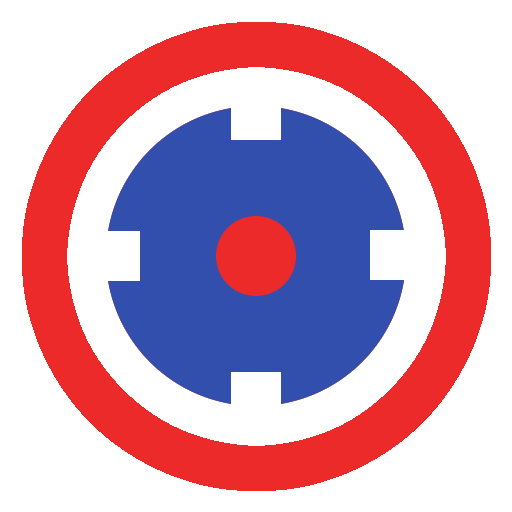Get Geo-Coordinates
None | MIIN
5억명 이상의 게이머가 신뢰하는 안드로이드 게임 플랫폼 BlueStacks으로 PC에서 플레이하세요.
Play Get Geo-Coordinates on PC
This app provides you latitude and longitude geo-coordinates of the place where you are with your device, in degree decimals and also degrees-minutes-seconds.
The intention of developing this app is to use it for educational, research and entertainment purposes. Its not supposed to be used for business, legal or professional purposes nor for making any key-decisions.
You can search either with the Network option or with the GPS option or the Combined option.
The Network option searches for and shows the geo-coordinates provided by your Mobile network or WIFI service providers.
The GPS option searches for and shows the geo-coordinates using the GPS chip in your Android device (this will mostly be more precise than the network values).
The Combined option uses the best of Network, WiFi and GPS. It also looks for locations searched recently by other Apps running on your device.
The App also tries to provide a list of nearby places based on the location found.
You have options to:
- tap on latitude or longitude to copy geo-cooridnates to clipboard.
- save the coordinates with an associated place name for easy reference.
- share the map location by message/mail.
- display the online map for your identified location.
- display and share the list of saved locations with friends.
- edit, delete, restore the saved locations.
- export your list of saved locations to a file or as an email attachment.
- import locations from a previously saved file.
The app does not upload your searched, saved or current locations to any servers. The information you search is your private information and is meant to be shared by only you, the program does not have any logic to automatically share your information in background.
The intention of developing this app is to use it for educational, research and entertainment purposes. Its not supposed to be used for business, legal or professional purposes nor for making any key-decisions.
You can search either with the Network option or with the GPS option or the Combined option.
The Network option searches for and shows the geo-coordinates provided by your Mobile network or WIFI service providers.
The GPS option searches for and shows the geo-coordinates using the GPS chip in your Android device (this will mostly be more precise than the network values).
The Combined option uses the best of Network, WiFi and GPS. It also looks for locations searched recently by other Apps running on your device.
The App also tries to provide a list of nearby places based on the location found.
You have options to:
- tap on latitude or longitude to copy geo-cooridnates to clipboard.
- save the coordinates with an associated place name for easy reference.
- share the map location by message/mail.
- display the online map for your identified location.
- display and share the list of saved locations with friends.
- edit, delete, restore the saved locations.
- export your list of saved locations to a file or as an email attachment.
- import locations from a previously saved file.
The app does not upload your searched, saved or current locations to any servers. The information you search is your private information and is meant to be shared by only you, the program does not have any logic to automatically share your information in background.
PC에서 Get Geo-Coordinates 플레이해보세요.
-
BlueStacks 다운로드하고 설치
-
Google Play 스토어에 로그인 하기(나중에 진행가능)
-
오른쪽 상단 코너에 Get Geo-Coordinates 검색
-
검색 결과 중 Get Geo-Coordinates 선택하여 설치
-
구글 로그인 진행(만약 2단계를 지나갔을 경우) 후 Get Geo-Coordinates 설치
-
메인 홈화면에서 Get Geo-Coordinates 선택하여 실행