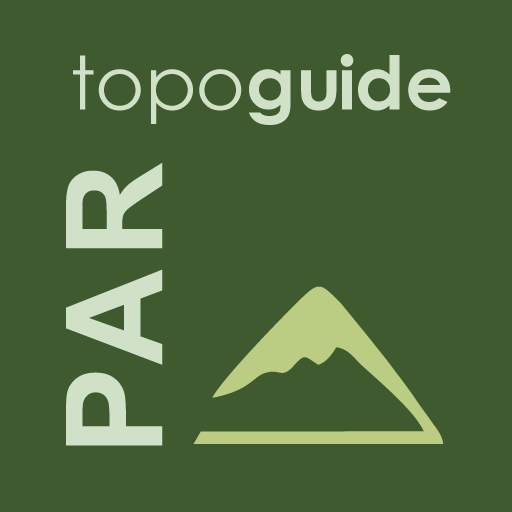GB Grid Ref Compass
Jouez sur PC avec BlueStacks - la plate-forme de jeu Android, approuvée par + 500M de joueurs.
Page Modifiée le: 27 septembre 2016
Play GB Grid Ref Compass on PC
Your current Compass Bearing / Heading Direction will also be shown, along with Latitude and Longitude values in both OSGB36 and WGS84 formats.
The Accuracy of Readings, as indicated by your device, will also be shown.
GB Grid Ref Compass - Your GPS Grid Reference Finder App!
App will operate internationally, but the "Grid Reference" information is intended for use in Great Britain, mainland UK, using Ordnance Survey / OS Maps. App includes a graphical guide to the OS National Grid.
Ideally suited for use by walkers, hikers and outdoor sports enthusiasts. It is recommended that you should always carry a map and physical compass when on outdoor pursuits.
For best results, use in a flat position, not an upright position. Much like a traditional compass. Use in an open space, where possible, away from trees, buildings and sources of interference.
The screen can, optionally, be set to stay on, for continued on-screen display of Grid Reference information.
Share your Location Information / Grid References via Text Message, Email, or Tweet*
GridRef app compatible with handsets that feature GPS and Compass hardware. You may have to grant the app permission to use this information.
* - Internet Connection, and correctly configured Text Messaging, Email app, required to fulfil. Tweet Functionality will either use the official Twitter App (if installed), or proceed to Twitter.com in your web browser.
Jouez à GB Grid Ref Compass sur PC. C'est facile de commencer.
-
Téléchargez et installez BlueStacks sur votre PC
-
Connectez-vous à Google pour accéder au Play Store ou faites-le plus tard
-
Recherchez GB Grid Ref Compass dans la barre de recherche dans le coin supérieur droit
-
Cliquez pour installer GB Grid Ref Compass à partir des résultats de la recherche
-
Connectez-vous à Google (si vous avez ignoré l'étape 2) pour installer GB Grid Ref Compass
-
Cliquez sur l'icône GB Grid Ref Compass sur l'écran d'accueil pour commencer à jouer