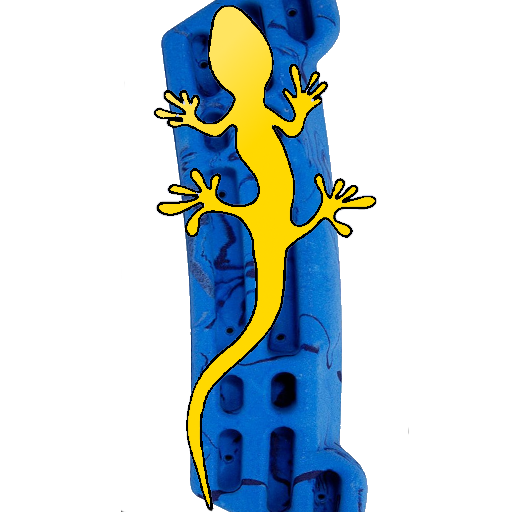Hangboard Repeaters
500M + oyuncunun güvendiği Android Oyun Platformu, BlueStacks ile PC'de oynayın.
Sayfa Değiştirilme tarihi: 11 Şubat 2020
Play Hangboard Repeaters on PC
Instructions:
-Be sure to be properly warmed-up before using the fingerboard. Laps first on boulder problems or routes is highly recommended.
-Starting with a set on the jug holds of the hangboard is also recommended.
-When hanging on a hold, fingers should be in a half-crimp position.
-The arms should be in a very slightly bent position, the muscles should be “engaged”.
-Hang from the hold on the hangboard for the number of seconds you entered.
-Pause for the number of seconds you entered.
-Repeat for the number of rounds you entered.
-Rest for the number of seconds you entered. At least 90 seconds is recommended.
-Repeat for the number of sets you entered.
Features:
-Interval Timer
-Workout Log
-Climbing Grade Converter
Thanks for downloading this hangboard training app!
-Please support this app by rating and reviewing it.
-If you have any comments or found a bug, feel free to report it through email.
- This app does not contain any advertisements.
- This app does not gather any personal information.
Hangboard Repeaters oyununu PC'de oyna. Başlamak çok kolay.
-
BlueStacks'i PC'nize İndirin ve Yükleyin
-
Play Store'a erişmek için Google girişi yapın ya da daha sonraya bırakın.
-
Sağ üst köşeye Hangboard Repeaters yazarak arayın.
-
Hangboard Repeaters uygulamasını arama sonuçlarından indirmek için tıklayın.
-
(iEğer Adım 2'yi atladıysanız) Hangboard Repeaters uygulamasını yüklemek için Google'a giriş yapın.
-
Oynatmaya başlatmak için ekrandaki Hangboard Repeaters ikonuna tıklayın.