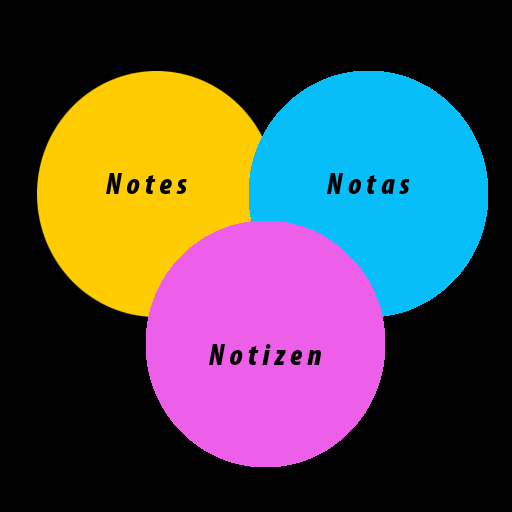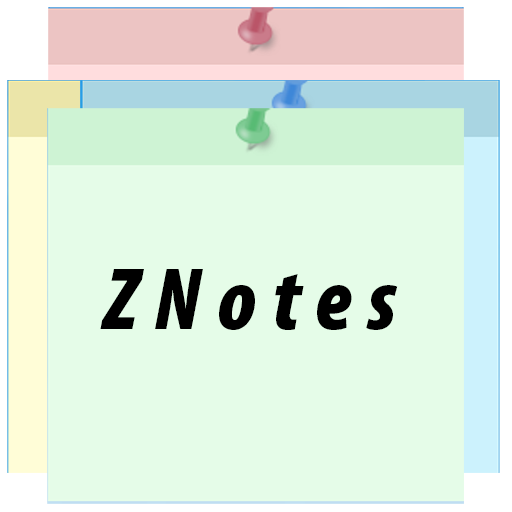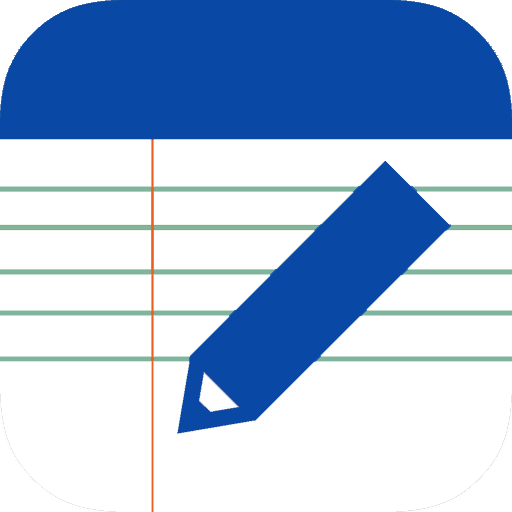
Notes app free Android
เล่นบน PC ผ่าน BlueStacks - Android Gaming Platform ที่ได้รับความไว้วางใจจากเกมเมอร์ 500 ล้านคนทั่วโลก
Page Modified on: 9 กุมภาพันธ์ 2563
Play Notes app free Android on PC
Also you can set a password to protect your private notes with our notepad app.
New:
New! feature ! Use and say "OK Google" write a new note !! then choose our notes app.
New! Changed the password input method. Please select a new password for the app.
New feature! App Icon support from Android 7. If you push the app icon longer than a menu appears to create quickly a new note.
New featureYou can switch the notes layout now. You can change to single layout (standard) or double layout (2 notes in a row).Push the
white icon right of the search lens icon.
New feature! The app can now receive text from other apps.
Print notes - Install your printing app from the manufacturer first (like HP or Epson) - maybe this does not work for every printer !!!
Skip Password with fingerprint authentication, you can now use widgets and make a backup of your database on google drive. Synchronization between your phones is also possible now.
Search notes, links are clickable in show note, voice to text, qr-code scanner and make a local backup on your phone with restore function
Just make a short click to view the notes fast or a long click to view the options like delete, change, open or share the note !
Notebook App free for Android Smartphones!
เล่น Notes app free Android บน PC ได้ง่ายกว่า
-
ดาวน์โหลดและติดตั้ง BlueStacks บน PC ของคุณ
-
ลงชื่อเข้าใช้แอคเคาท์ Google เพื่อเข้าสู่ Play Store หรือทำในภายหลัง
-
ค้นหา Notes app free Android ในช่องค้นหาด้านขวาบนของโปรแกรม
-
คลิกเพื่อติดตั้ง Notes app free Android จากผลการค้นหา
-
ลงชื่อเข้าใช้บัญชี Google Account (หากยังไม่ได้ทำในขั้นที่ 2) เพื่อติดตั้ง Notes app free Android
-
คลิกที่ไอคอน Notes app free Android ในหน้าจอเพื่อเริ่มเล่น