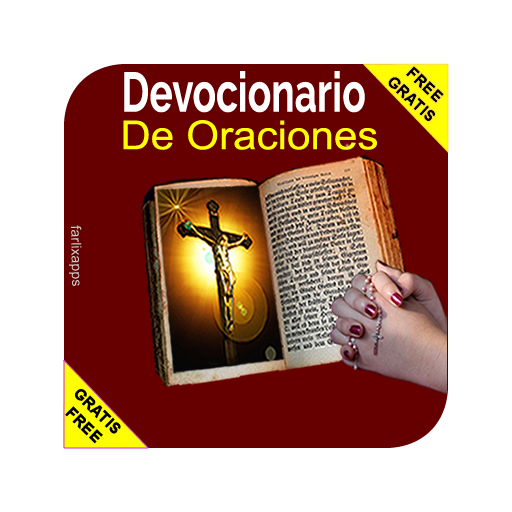Daily Prayers
Play on PC with BlueStacks – the Android Gaming Platform, trusted by 500M+ gamers.
Page Modified on: December 11, 2019
Play Daily Prayers on PC
Benefits:
You will have free access to more than 15 sentences
Constant approach to God
Be better human and useful
Access to: Catholic prayers, powerful prayers, prayer of protection
It is not an application anymore, it is the application that should not be missing on your mobile device. Remember that each update will be adding more prayers to help you be more connected with GOD
DOWNLOAD LO, NOW
Play Daily Prayers on PC. It’s easy to get started.
-
Download and install BlueStacks on your PC
-
Complete Google sign-in to access the Play Store, or do it later
-
Look for Daily Prayers in the search bar at the top right corner
-
Click to install Daily Prayers from the search results
-
Complete Google sign-in (if you skipped step 2) to install Daily Prayers
-
Click the Daily Prayers icon on the home screen to start playing