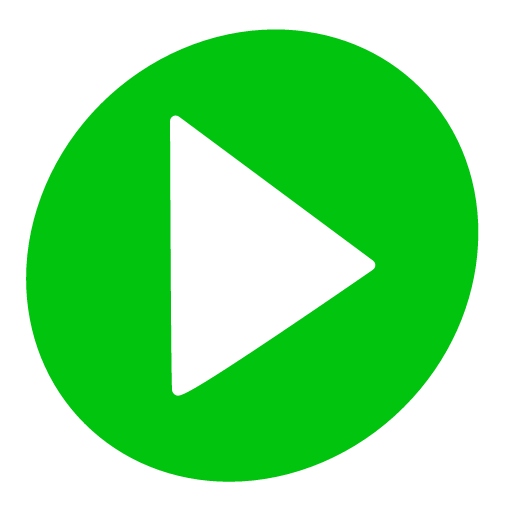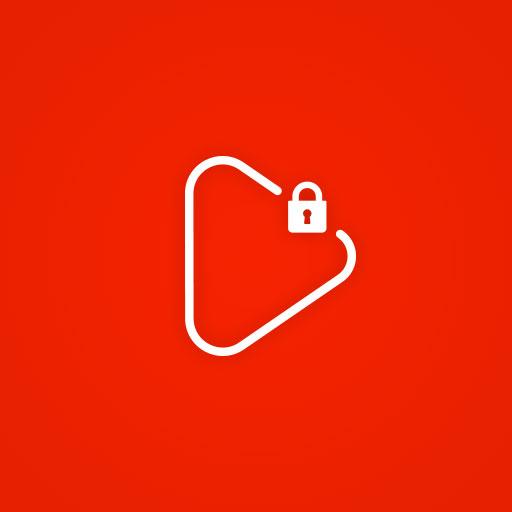YouTuze Pro Kids for YouTube ™ Parental Control
엔터테인먼트 | Farmer Crimper
5억명 이상의 게이머가 신뢰하는 안드로이드 게임 플랫폼 BlueStacks으로 PC에서 플레이하세요.
Play YouTuze Pro Kids for YouTube ™ Parental Control on PC
IMPORTANT READ THIS !!! : When used as parental control this app is designed to work with an Applock app such as. This will allow you to lock the normal YouTube™ app and the settings of the device.
YouTuze Pro is an app designed to allow parents to have more control over what their children are allowed to watch on YouTube™. I made it for my kids because I couldn't find an app to do exactly what I wanted. YouTuze sounds a bit like You Choose, that's exactly what I wanted to to make, choice for parents.
As you control what content is allowed, you are responsible for what channels, playlists and videos you add, but with that choice you are in control.
Features:
★ Does not require Youtube ™ to be installed or enabled.
★ Add content such as Channels, Playlists and Videos.
★ Shuffle mode , lets you shuffle videos of a channel or playlist! <--New Unique Feature!
★ Landscape Mode only (The best way to view videos)
★ Optional password control to add content and change settings.
★ Multiple options for exiting the app.
★ No Adverts (apart from YouTube™ video adverts which cannot be removed)
★ Not linked to a YouTube™ account.
★ Add playlists you make public on your own account.
★ Edit playlists on your own account on a computer and see them update in the app.
★ No comments or annotations in videos.
★ Small app size.
★ Minimal permissions.
Pro version:
★ Support the developer
★ No limits to number of Channels,Playlists or Videos
★ New exclusive features in the future.
F.A.Q.
Q: I can't find a certain playlist from my own channel.
A: Because searching for playlists by name doesn't always find what you are looking for, we added a special mode to find all playlists for the channel you choose.
Video example of how to do it:
https://www.youtube.com/watch?v=ZoijKntHMv0
The steps are:
1. Got to Add Channels
2. Search for your channel in the channel search.
3. Long press on your channel (touch the channel as though you are going to add it but hold your finger on it for longer)
4. A popup box will appear asking if you want to copy the channel ID to playlist filter
5. Press yes
Now in the add playlists you should see a list of all the playlists for that channel.
It will stay in this "mode" until you go into the advanced settings and turn it off.
So its very convenient if you only add playlists from your own channel.
Recommended:
AppLock or similar app to lock the phone or tablet settings and the official YouTube™ app
Please send any suggestions to farmercrimper@gmail.com
All Channel and Video Images shown in screenshots are owned by there respective copyright owners.
Youtuze is not associated with any of the content providers of YouTube™.
YouTuze Pro is an app designed to allow parents to have more control over what their children are allowed to watch on YouTube™. I made it for my kids because I couldn't find an app to do exactly what I wanted. YouTuze sounds a bit like You Choose, that's exactly what I wanted to to make, choice for parents.
As you control what content is allowed, you are responsible for what channels, playlists and videos you add, but with that choice you are in control.
Features:
★ Does not require Youtube ™ to be installed or enabled.
★ Add content such as Channels, Playlists and Videos.
★ Shuffle mode , lets you shuffle videos of a channel or playlist! <--New Unique Feature!
★ Landscape Mode only (The best way to view videos)
★ Optional password control to add content and change settings.
★ Multiple options for exiting the app.
★ No Adverts (apart from YouTube™ video adverts which cannot be removed)
★ Not linked to a YouTube™ account.
★ Add playlists you make public on your own account.
★ Edit playlists on your own account on a computer and see them update in the app.
★ No comments or annotations in videos.
★ Small app size.
★ Minimal permissions.
Pro version:
★ Support the developer
★ No limits to number of Channels,Playlists or Videos
★ New exclusive features in the future.
F.A.Q.
Q: I can't find a certain playlist from my own channel.
A: Because searching for playlists by name doesn't always find what you are looking for, we added a special mode to find all playlists for the channel you choose.
Video example of how to do it:
https://www.youtube.com/watch?v=ZoijKntHMv0
The steps are:
1. Got to Add Channels
2. Search for your channel in the channel search.
3. Long press on your channel (touch the channel as though you are going to add it but hold your finger on it for longer)
4. A popup box will appear asking if you want to copy the channel ID to playlist filter
5. Press yes
Now in the add playlists you should see a list of all the playlists for that channel.
It will stay in this "mode" until you go into the advanced settings and turn it off.
So its very convenient if you only add playlists from your own channel.
Recommended:
AppLock or similar app to lock the phone or tablet settings and the official YouTube™ app
Please send any suggestions to farmercrimper@gmail.com
All Channel and Video Images shown in screenshots are owned by there respective copyright owners.
Youtuze is not associated with any of the content providers of YouTube™.
PC에서 YouTuze Pro Kids for YouTube ™ Parental Control 플레이해보세요.
-
BlueStacks 다운로드하고 설치
-
Google Play 스토어에 로그인 하기(나중에 진행가능)
-
오른쪽 상단 코너에 YouTuze Pro Kids for YouTube ™ Parental Control 검색
-
검색 결과 중 YouTuze Pro Kids for YouTube ™ Parental Control 선택하여 설치
-
구글 로그인 진행(만약 2단계를 지나갔을 경우) 후 YouTuze Pro Kids for YouTube ™ Parental Control 설치
-
메인 홈화면에서 YouTuze Pro Kids for YouTube ™ Parental Control 선택하여 실행