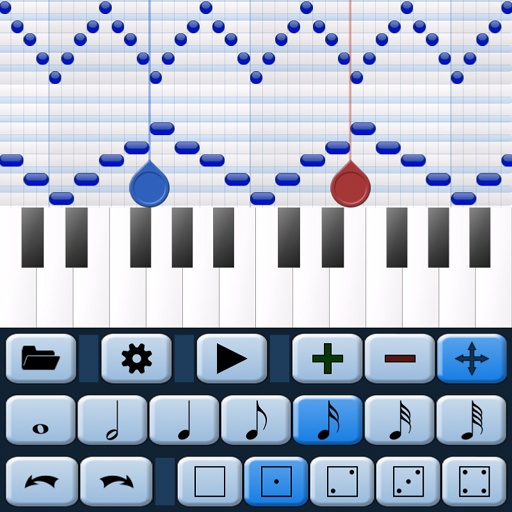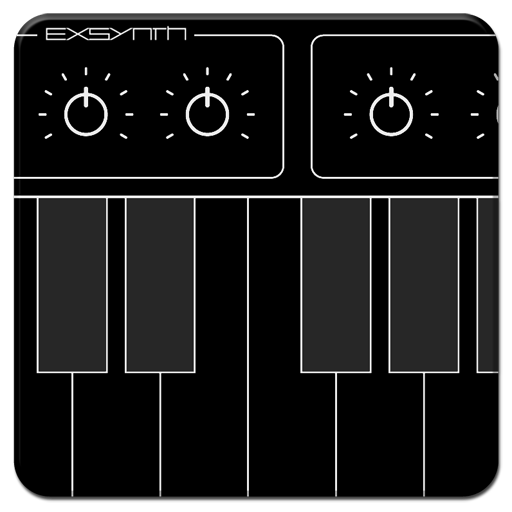RoboVox Voice Changer Pro
Gioca su PC con BlueStacks: la piattaforma di gioco Android, considerata affidabile da oltre 500 milioni di giocatori.
Pagina modificata il: 20 dicembre 2018
Play RoboVox Voice Changer Pro on PC
Choose among 32 different voice styles and jam with the pitch and modulation settings by sliding your finger across the X-Y control field.
Modify your voice live with your headphones on, record your voice and play it back transformed or use the parrot mode that repeats your altered voice automatically.
Save your recording, send it via email or share it directly on SoundCloud.
Get it now and alienate your voice!
RoboVox Features:
- 32 voice models such as Pitch Shift (Chipmunk, Helium voice), Discobot, Badman, Exorcist, Cylon, Dalek, Singing Robot, Vader, HAL, Stephen, Prophet
- X-Y control field for modifying pitch and modulation
- 3 different modes: real-time, parrot and recording
- Real-time mode (with headphones)
- Voice recording
- Share your results directly on SoundCloud
- Save and email your creations as WAV files
- Save your transformed voice as ringtone
- Vocoder with real-time FFT spectral analysis
More details at: http://www.mikrosonic.com/robovox
Terms of Use: http://www.mikrosonic.com/terms
Privacy Policy: http://www.mikrosonic.com/privacy
Gioca RoboVox Voice Changer Pro su PC. È facile iniziare.
-
Scarica e installa BlueStacks sul tuo PC
-
Completa l'accesso a Google per accedere al Play Store o eseguilo in un secondo momento
-
Cerca RoboVox Voice Changer Pro nella barra di ricerca nell'angolo in alto a destra
-
Fai clic per installare RoboVox Voice Changer Pro dai risultati della ricerca
-
Completa l'accesso a Google (se hai saltato il passaggio 2) per installare RoboVox Voice Changer Pro
-
Fai clic sull'icona RoboVox Voice Changer Pro nella schermata principale per iniziare a giocare