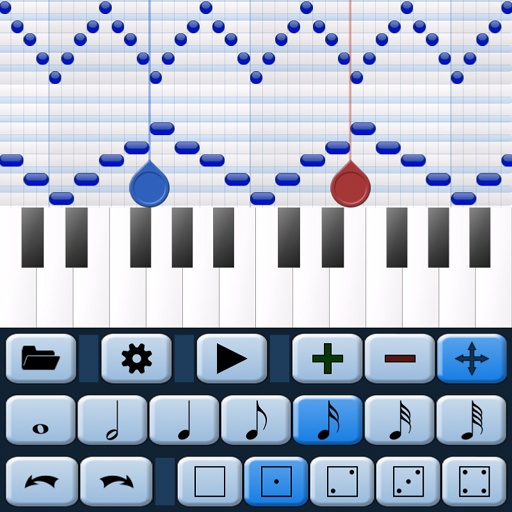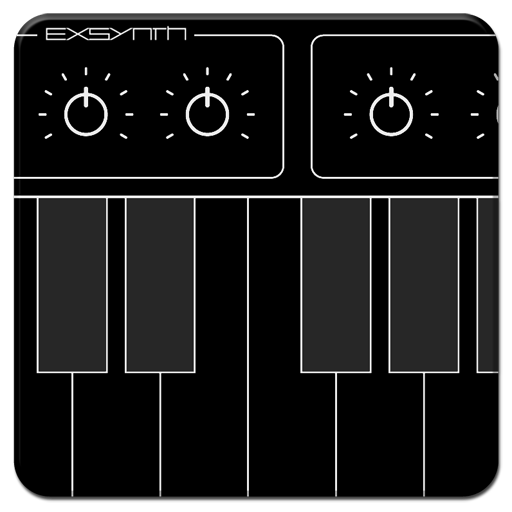RoboVox Voice Changer Pro
Chơi trên PC với BlueStacks - Nền tảng chơi game Android, được hơn 500 triệu game thủ tin tưởng.
Trang đã được sửa đổi vào: 20 tháng 12, 2018
Play RoboVox Voice Changer Pro on PC
Choose among 32 different voice styles and jam with the pitch and modulation settings by sliding your finger across the X-Y control field.
Modify your voice live with your headphones on, record your voice and play it back transformed or use the parrot mode that repeats your altered voice automatically.
Save your recording, send it via email or share it directly on SoundCloud.
Get it now and alienate your voice!
RoboVox Features:
- 32 voice models such as Pitch Shift (Chipmunk, Helium voice), Discobot, Badman, Exorcist, Cylon, Dalek, Singing Robot, Vader, HAL, Stephen, Prophet
- X-Y control field for modifying pitch and modulation
- 3 different modes: real-time, parrot and recording
- Real-time mode (with headphones)
- Voice recording
- Share your results directly on SoundCloud
- Save and email your creations as WAV files
- Save your transformed voice as ringtone
- Vocoder with real-time FFT spectral analysis
More details at: http://www.mikrosonic.com/robovox
Terms of Use: http://www.mikrosonic.com/terms
Privacy Policy: http://www.mikrosonic.com/privacy
Chơi RoboVox Voice Changer Pro trên PC. Rất dễ để bắt đầu
-
Tải và cài đặt BlueStacks trên máy của bạn
-
Hoàn tất đăng nhập vào Google để đến PlayStore, hoặc thực hiện sau
-
Tìm RoboVox Voice Changer Pro trên thanh tìm kiếm ở góc phải màn hình
-
Nhấn vào để cài đặt RoboVox Voice Changer Pro trong danh sách kết quả tìm kiếm
-
Hoàn tất đăng nhập Google (nếu bạn chưa làm bước 2) để cài đặt RoboVox Voice Changer Pro
-
Nhấn vào icon RoboVox Voice Changer Pro tại màn hình chính để bắt đầu chơi