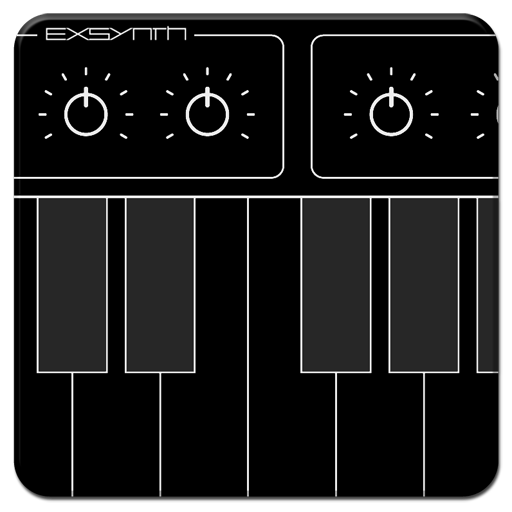RD3 - Groovebox
Graj na PC z BlueStacks – Platforma gamingowa Android, która uzyskała zaufanie ponad 500 milionów graczy!
Strona zmodyfikowana w dniu: 22 sierpnia 2013
Play RD3 - Groovebox on PC
*** If you have a high-end phone or tablet please check out the RD4 version with more features ***
Use your Android phone or tablet as a musical instrument and make your own electronic music tracks!
Recreate the sound of early electronic dance music with the RD3 – Groovebox that recalls two 303-style analog synthesizers, a drum machine plus reverb, distortion, phaser, filter and delay audio effects!
Developed in Berlin, RD3 - Groovebox is a pioneering audio app that lets you program your own grooves. This multi-touch enabled app makes it simple to invent unique loops and manipulate them with resonant filters and effects on the go.
Appropriate both for experienced musicians and novices.
RD3 is optimized for Android phones and tablets. Use it for live performances in landscape mode on phones and 7-inch tablets or use the additional special rack view on 10-inch tablets in portrait mode.
Loops you've created and exported with the Groovebox can also be automatically integrated into mikrosonic's audio mixer app SPC - Music Sketchpad.
Features
Channel mixer/sequencer:
- Volume control with level meter
- 4 bars with 16 steps per instrument
- 3 play modes: Solo, loop or random
- Channel mute
Two virtual analog synthesizers:
- 4 types of waveforms for each synth
- Reminiscent of the legendary 303 synthesizer
- High-quality or regular filter modes
- Real-time step sequencer for each synth
- Free assignable audio effects
Drum machine with:
- 10 drum kits: 808, 909, 606, CR-78, Linn, KR55, RX11, RZ1, DMX, DPM48
- Channel mute
- Punch control for volume and envelope adjustments
- Accent programmable for each drum channel
- Free assignable effects for each drum sound
- Real-time step sequencer
Audio effects:
- Reverb, distortion, filter, phaser and delay
- Real-time controllable
- X/Y control field for each effect
- 4 effect sends
- Chaining of 2 effects
Technical features:
- Special rack view in portrait mode for 10-inch tablets
- Multi-touch control
- Live session recording
- Audio loop export feature
- SoundCloud Sharing Kit integration
- Session save capability
- Cut/copy/paste pattern
- OpenSL support
- App2SD
System Requirements:
- Android 2.3 or higher
- Screen resolution 800×480 (WVGA) or higher
- 800 MHz CPU or faster supporting ARMv7
More details at: www.mikrosonic.com/rd3
Terms of Use: http://www.mikrosonic.com/terms
Privacy Policy: http://www.mikrosonic.com/privacy
Zagraj w RD3 - Groovebox na PC. To takie proste.
-
Pobierz i zainstaluj BlueStacks na PC
-
Zakończ pomyślnie ustawienie Google, aby otrzymać dostęp do sklepu Play, albo zrób to później.
-
Wyszukaj RD3 - Groovebox w pasku wyszukiwania w prawym górnym rogu.
-
Kliknij, aby zainstalować RD3 - Groovebox z wyników wyszukiwania
-
Ukończ pomyślnie rejestrację Google (jeśli krok 2 został pominięty) aby zainstalować RD3 - Groovebox
-
Klinij w ikonę RD3 - Groovebox na ekranie startowym, aby zacząć grę