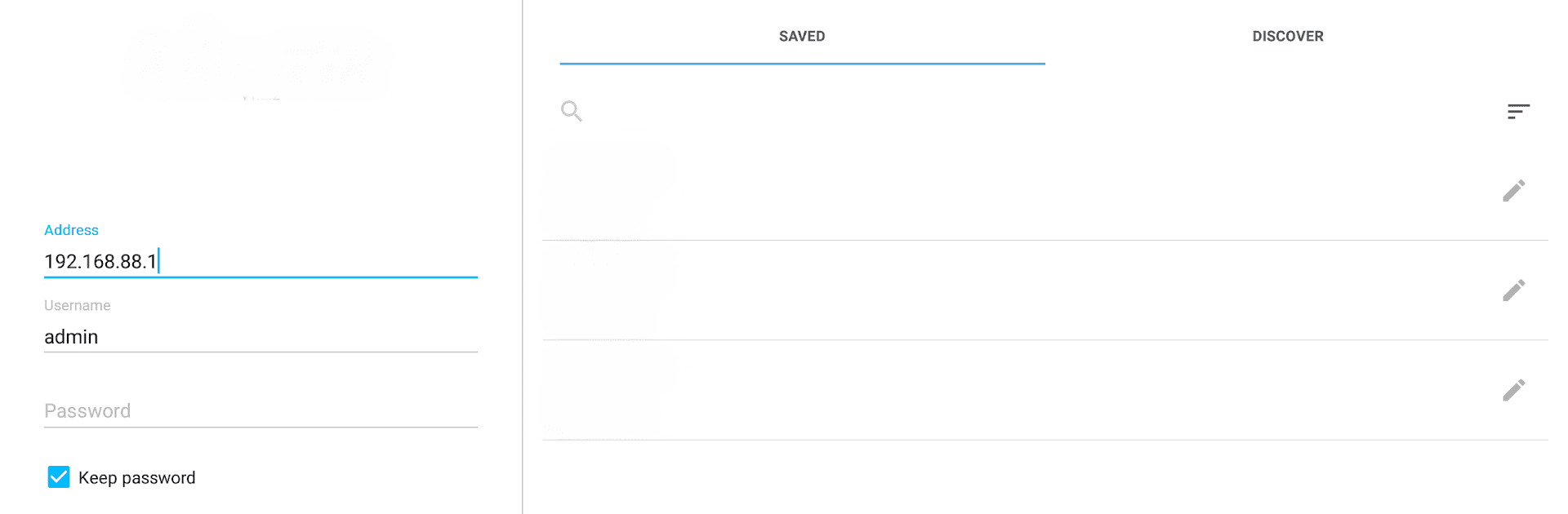

MikroTik Pro
BlueStacksを使ってPCでプレイ - 5憶以上のユーザーが愛用している高機能Androidゲーミングプラットフォーム
Run MikroTik Pro on PC or Mac
Let BlueStacks turn your PC, Mac, or laptop into the perfect home for MikroTik Pro, a fun Tools app from MikroTik.
About the App
MikroTik Pro by MikroTik is your ultimate tool for configuring and managing your network straight from your smartphone. Whether you’re setting up a firewall, managing bandwidth, or tweaking your VPN server, this app’s got you covered. Expect a user-friendly interface that seamlessly connects to your MikroTik router, even when you’re not near your computer. Who says configuring a router can’t be fun?
App Features
Comprehensive Networking Tools
– Utilize RouterOS to manage core features like routing, firewall, and wireless access points.
– Get hands-on with bandwidth management and hotspot gateways, all from your device.
Convenience at Your Fingertips
– Configure your router on-the-go with no computer necessary.
– Use default login details: username ‘admin’; typically, no default password unless specified.
Requirements and Compatibility
– Ensure your network runs on a MikroTik router with RouterOS v6 or newer.
– Perfect for quick and efficient setup when you’re away.
Community Support
– Connect with others in the forum for tips and troubleshooting.
MikroTik Pro is made even better with BlueStacks for a hassle-free, streamlined experience!
Switch to BlueStacks and make the most of your apps on your PC or Mac.
MikroTik ProをPCでプレイ
-
BlueStacksをダウンロードしてPCにインストールします。
-
GoogleにサインインしてGoogle Play ストアにアクセスします。(こちらの操作は後で行っても問題ありません)
-
右上の検索バーにMikroTik Proを入力して検索します。
-
クリックして検索結果からMikroTik Proをインストールします。
-
Googleサインインを完了してMikroTik Proをインストールします。※手順2を飛ばしていた場合
-
ホーム画面にてMikroTik Proのアイコンをクリックしてアプリを起動します。



