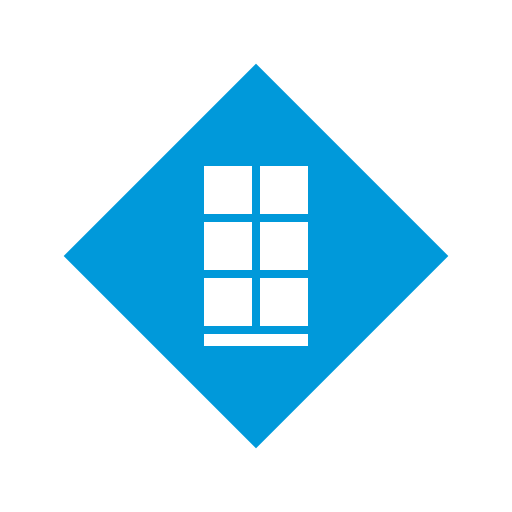XProtect® Mobile Express & Pro
Juega en PC con BlueStacks: la plataforma de juegos Android, en la que confían más de 500 millones de jugadores.
Página modificada el: 19 de junio de 2019
Play XProtect® Mobile Express & Pro on PC
Additional product highlights:
• Document any event while it happens by streaming video and audio from your mobile device’s camera directly into the Milestone solution
• Get peace of mind and stay constantly on top of things by receiving push notifications based on alarms defined in the Milestone solution
Try it out
Download the app and take a look yourself. XProtect Mobile includes access to a demo server so you can explore the product even if you do not have a Milestone system installed already.
Getting started
In order to connect and view cameras from your Milestone system, you should have the latest version of the Milestone surveillance system and the XProtect Mobile server for Express and Professional installed. For further details on getting started, visit www.milestonesys.com/mobile.
Milestone distributes and sells its market-leading XProtect® VMS and the Milestone Husky NVR Series through an authorized partner channel of distributors and resellers in more than 115 countries around the world. Please go to https://www.milestonesys.com/community/find-a-milestone-partner/ to find your local authorized Milestone reseller or distributor.
*Users of Milestone Arcus video surveillance products can also use XProtect Mobile. For details on specific application functionality, contact a Milestone Arcus partner
Juega XProtect® Mobile Express & Pro en la PC. Es fácil comenzar.
-
Descargue e instale BlueStacks en su PC
-
Complete el inicio de sesión de Google para acceder a Play Store, o hágalo más tarde
-
Busque XProtect® Mobile Express & Pro en la barra de búsqueda en la esquina superior derecha
-
Haga clic para instalar XProtect® Mobile Express & Pro desde los resultados de búsqueda
-
Complete el inicio de sesión de Google (si omitió el paso 2) para instalar XProtect® Mobile Express & Pro
-
Haz clic en el ícono XProtect® Mobile Express & Pro en la pantalla de inicio para comenzar a jugar