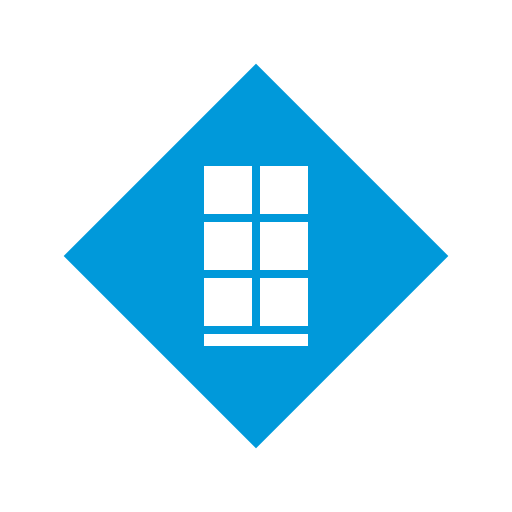XProtect® Mobile Express & Pro
公司 | Milestone Systems A/S
在電腦上使用BlueStacks –受到5億以上的遊戲玩家所信任的Android遊戲平台。
Play XProtect® Mobile Express & Pro on PC
This free XProtect Mobile app gives you secure access to your Milestone video surveillance system anytime, anywhere from your smartphone or tablet. Available in 30 languages the application lets you conveniently view live video, play back and export recorded video, listen to audio and speak through the camera-connected speakers using the Push-To-Talk button. Compatible with XProtect Express and Professional, and the Milestone Husky™ NVR series*. (For use with XProtect Corporate, XProtect Expert, XProtect Professional+, XProtect Express+, XProtect Essential+, please download the "XProtect® Mobile" app)
Additional product highlights:
• Document any event while it happens by streaming video and audio from your mobile device’s camera directly into the Milestone solution
• Get peace of mind and stay constantly on top of things by receiving push notifications based on alarms defined in the Milestone solution
Try it out
Download the app and take a look yourself. XProtect Mobile includes access to a demo server so you can explore the product even if you do not have a Milestone system installed already.
Getting started
In order to connect and view cameras from your Milestone system, you should have the latest version of the Milestone surveillance system and the XProtect Mobile server for Express and Professional installed. For further details on getting started, visit www.milestonesys.com/mobile.
Milestone distributes and sells its market-leading XProtect® VMS and the Milestone Husky NVR Series through an authorized partner channel of distributors and resellers in more than 115 countries around the world. Please go to https://www.milestonesys.com/community/find-a-milestone-partner/ to find your local authorized Milestone reseller or distributor.
*Users of Milestone Arcus video surveillance products can also use XProtect Mobile. For details on specific application functionality, contact a Milestone Arcus partner
Additional product highlights:
• Document any event while it happens by streaming video and audio from your mobile device’s camera directly into the Milestone solution
• Get peace of mind and stay constantly on top of things by receiving push notifications based on alarms defined in the Milestone solution
Try it out
Download the app and take a look yourself. XProtect Mobile includes access to a demo server so you can explore the product even if you do not have a Milestone system installed already.
Getting started
In order to connect and view cameras from your Milestone system, you should have the latest version of the Milestone surveillance system and the XProtect Mobile server for Express and Professional installed. For further details on getting started, visit www.milestonesys.com/mobile.
Milestone distributes and sells its market-leading XProtect® VMS and the Milestone Husky NVR Series through an authorized partner channel of distributors and resellers in more than 115 countries around the world. Please go to https://www.milestonesys.com/community/find-a-milestone-partner/ to find your local authorized Milestone reseller or distributor.
*Users of Milestone Arcus video surveillance products can also use XProtect Mobile. For details on specific application functionality, contact a Milestone Arcus partner
在電腦上遊玩XProtect® Mobile Express & Pro . 輕易上手.
-
在您的電腦上下載並安裝BlueStacks
-
完成Google登入後即可訪問Play商店,或等你需要訪問Play商店十再登入
-
在右上角的搜索欄中尋找 XProtect® Mobile Express & Pro
-
點擊以從搜索結果中安裝 XProtect® Mobile Express & Pro
-
完成Google登入(如果您跳過了步驟2),以安裝 XProtect® Mobile Express & Pro
-
在首頁畫面中點擊 XProtect® Mobile Express & Pro 圖標來啟動遊戲