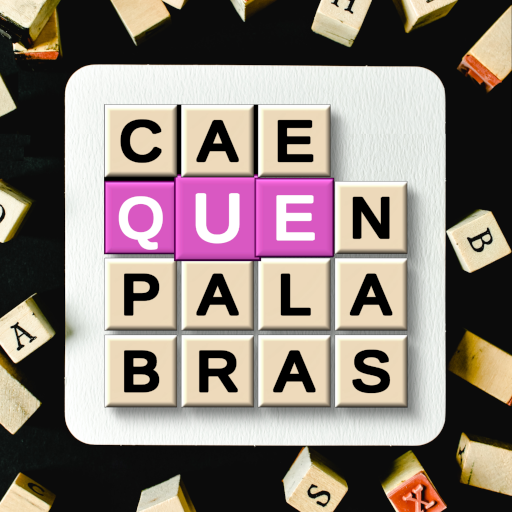Word Search - Puzzle Game
Play on PC with BlueStacks – the Android Gaming Platform, trusted by 500M+ gamers.
Page Modified on: Nov 16, 2022
Play Word Search - Puzzle Game on PC
Word Search is a fantastic word game where you will be able to improve your vocabulary.
Relax and enjoy the beautiful images appearing in the background that will help you to get into full focus mode.
You can play on your phone or your tablet. It is a perfect game to play in your free time or while travelling. No wifi is required. You can play with no internet connection and still enjoy the challenging levels and beautiful themes with no limit.
EASY TO START. YOU WILL UNDERSTAND THE RULES IMMEDIATELY
The game is easy to pick up, thanks to its clean user interface. The design is clean and straightforward, and easy to use from the beginning. When no unnecessary distractions come your way, you can focus on solving the challenging and fun levels.
You only have to slide your finger over the letters to eliminate a word.
YOU WILL GET CHALLENGED
Word Search begins with simple levels to let you understand the rules in a stress-free manner. Later in the game, you will be offered more challenging puzzles.
But don’t worry! There is no time limit for solving the puzzles, so you can take your time and enjoy the game with no stress.
We have also introduced several hints you can use when you feel blocked.
GREAT TOOL TO TRAIN THE BRAIN
You will learn many new words and improve your visual skills. The game is also great for all ages!
HOW MANY WORDS CAN YOU FIND?
Download now to start training your brain!
Play Word Search - Puzzle Game on PC. It’s easy to get started.
-
Download and install BlueStacks on your PC
-
Complete Google sign-in to access the Play Store, or do it later
-
Look for Word Search - Puzzle Game in the search bar at the top right corner
-
Click to install Word Search - Puzzle Game from the search results
-
Complete Google sign-in (if you skipped step 2) to install Word Search - Puzzle Game
-
Click the Word Search - Puzzle Game icon on the home screen to start playing