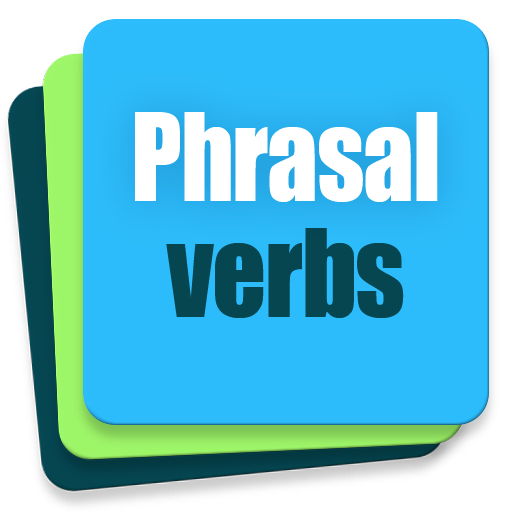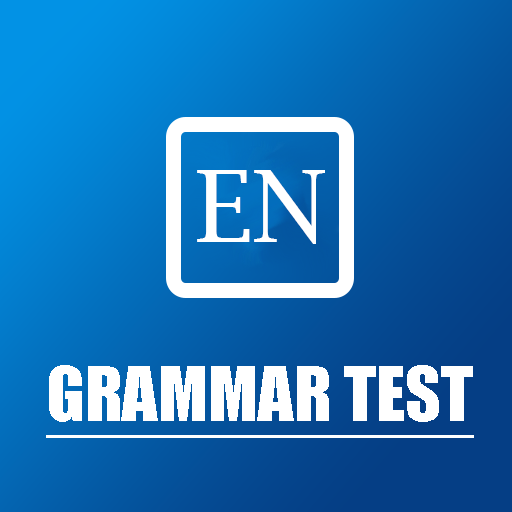English Grammar - Learn, Practice & Test
Spiele auf dem PC mit BlueStacks - der Android-Gaming-Plattform, der über 500 Millionen Spieler vertrauen.
Seite geändert am: 2. August 2019
Play English Grammar - Learn, Practice & Test on PC
English Grammar - Learn, Practice & Test
English Grammar app makes it easy to improve your English grammar and get ready for an English grammar test or just improve your writing and speaking quickly. With English Grammar app, you can study for FREE with 200+ grammar lessons and 10000 tests. Best of all, you can access these features anywhere and anytime when you download our app.
More than 200 grammar lessons and 10000 grammar questions will gradually improve your skills. When you complete your English test you see which aspects of English grammar you are good at and which of them require more practice. Prepare for IELTS, TOEFL, SAT, MCAT, LSAT, GMAT and GRE.
English Grammar application has following features:
● 200+ grammar lessons
● 10000 grammar tests
● Search through grammar lessons
● User Friendly
● Works Offline
● Optimized for Mobile & Tablets
🔴 Main topics covered in English Grammar app:
● Adjective
● Adverb
● Articles
● Conditional sentences
● Gerund and Infinitive
● Irregular Verbs
● Modals and Modal Auxiliaries
● Nouns
● Participles
● Passive Voice
● Phrasal verbs
● Prepositions
● Pronouns
● Punctuation
● Quantifiers
● Questions
● Reported Speech
● Sentences
● Verbs
● Tenses
● Comparison of Tenses
● Other Grammar
Study anywhere and anytime! The app works well both online and offline.
Download now and start learn more about the English language!
Our team wishes you success in learning English grammar!
Spiele English Grammar - Learn, Practice & Test auf dem PC. Der Einstieg ist einfach.
-
Lade BlueStacks herunter und installiere es auf deinem PC
-
Schließe die Google-Anmeldung ab, um auf den Play Store zuzugreifen, oder mache es später
-
Suche in der Suchleiste oben rechts nach English Grammar - Learn, Practice & Test
-
Klicke hier, um English Grammar - Learn, Practice & Test aus den Suchergebnissen zu installieren
-
Schließe die Google-Anmeldung ab (wenn du Schritt 2 übersprungen hast), um English Grammar - Learn, Practice & Test zu installieren.
-
Klicke auf dem Startbildschirm auf das English Grammar - Learn, Practice & Test Symbol, um mit dem Spielen zu beginnen