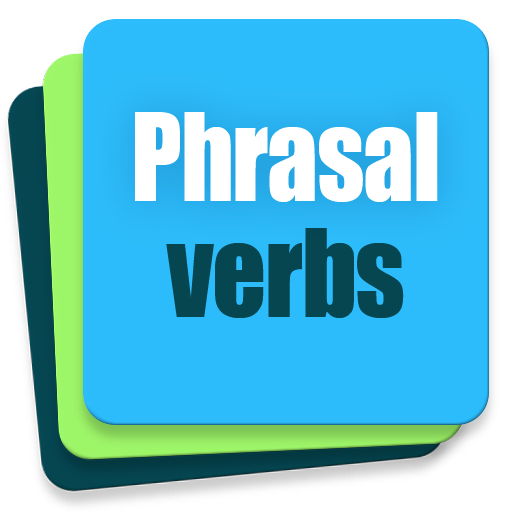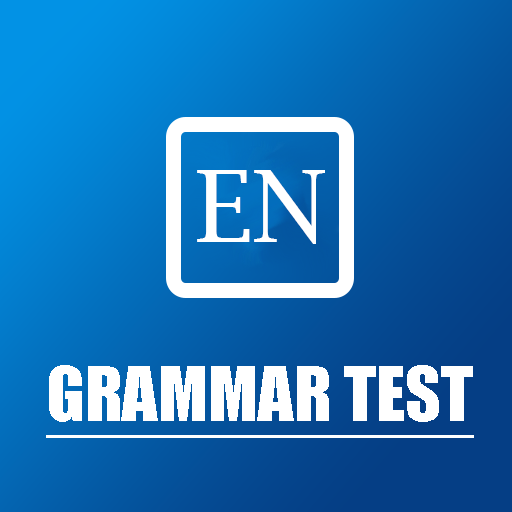English Grammar - Learn, Practice & Test
Jouez sur PC avec BlueStacks - la plate-forme de jeu Android, approuvée par + 500M de joueurs.
Page Modifiée le: 2 août 2019
Play English Grammar - Learn, Practice & Test on PC
English Grammar - Learn, Practice & Test
English Grammar app makes it easy to improve your English grammar and get ready for an English grammar test or just improve your writing and speaking quickly. With English Grammar app, you can study for FREE with 200+ grammar lessons and 10000 tests. Best of all, you can access these features anywhere and anytime when you download our app.
More than 200 grammar lessons and 10000 grammar questions will gradually improve your skills. When you complete your English test you see which aspects of English grammar you are good at and which of them require more practice. Prepare for IELTS, TOEFL, SAT, MCAT, LSAT, GMAT and GRE.
English Grammar application has following features:
● 200+ grammar lessons
● 10000 grammar tests
● Search through grammar lessons
● User Friendly
● Works Offline
● Optimized for Mobile & Tablets
🔴 Main topics covered in English Grammar app:
● Adjective
● Adverb
● Articles
● Conditional sentences
● Gerund and Infinitive
● Irregular Verbs
● Modals and Modal Auxiliaries
● Nouns
● Participles
● Passive Voice
● Phrasal verbs
● Prepositions
● Pronouns
● Punctuation
● Quantifiers
● Questions
● Reported Speech
● Sentences
● Verbs
● Tenses
● Comparison of Tenses
● Other Grammar
Study anywhere and anytime! The app works well both online and offline.
Download now and start learn more about the English language!
Our team wishes you success in learning English grammar!
Jouez à English Grammar - Learn, Practice & Test sur PC. C'est facile de commencer.
-
Téléchargez et installez BlueStacks sur votre PC
-
Connectez-vous à Google pour accéder au Play Store ou faites-le plus tard
-
Recherchez English Grammar - Learn, Practice & Test dans la barre de recherche dans le coin supérieur droit
-
Cliquez pour installer English Grammar - Learn, Practice & Test à partir des résultats de la recherche
-
Connectez-vous à Google (si vous avez ignoré l'étape 2) pour installer English Grammar - Learn, Practice & Test
-
Cliquez sur l'icône English Grammar - Learn, Practice & Test sur l'écran d'accueil pour commencer à jouer