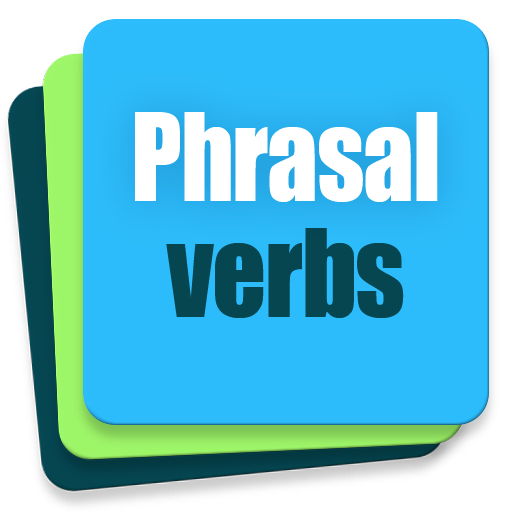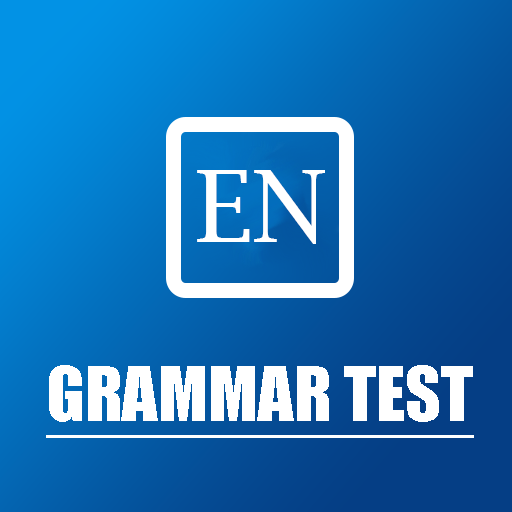このページには広告が含まれます

English Grammar - Learn, Practice & Test
Educational | Milinix : Innovation in Learning English
BlueStacksを使ってPCでプレイ - 5憶以上のユーザーが愛用している高機能Androidゲーミングプラットフォーム
Play English Grammar - Learn, Practice & Test on PC
English Grammar - Learn, Practice & Test
English Grammar app makes it easy to improve your English grammar and get ready for an English grammar test or just improve your writing and speaking quickly. With English Grammar app, you can study for FREE with 200+ grammar lessons and 10000 tests. Best of all, you can access these features anywhere and anytime when you download our app.
More than 200 grammar lessons and 10000 grammar questions will gradually improve your skills. When you complete your English test you see which aspects of English grammar you are good at and which of them require more practice. Prepare for IELTS, TOEFL, SAT, MCAT, LSAT, GMAT and GRE.
English Grammar application has following features:
● 200+ grammar lessons
● 10000 grammar tests
● Search through grammar lessons
● User Friendly
● Works Offline
● Optimized for Mobile & Tablets
🔴 Main topics covered in English Grammar app:
● Adjective
● Adverb
● Articles
● Conditional sentences
● Gerund and Infinitive
● Irregular Verbs
● Modals and Modal Auxiliaries
● Nouns
● Participles
● Passive Voice
● Phrasal verbs
● Prepositions
● Pronouns
● Punctuation
● Quantifiers
● Questions
● Reported Speech
● Sentences
● Verbs
● Tenses
● Comparison of Tenses
● Other Grammar
Study anywhere and anytime! The app works well both online and offline.
Download now and start learn more about the English language!
Our team wishes you success in learning English grammar!
English Grammar - Learn, Practice & TestをPCでプレイ
-
BlueStacksをダウンロードしてPCにインストールします。
-
GoogleにサインインしてGoogle Play ストアにアクセスします。(こちらの操作は後で行っても問題ありません)
-
右上の検索バーにEnglish Grammar - Learn, Practice & Testを入力して検索します。
-
クリックして検索結果からEnglish Grammar - Learn, Practice & Testをインストールします。
-
Googleサインインを完了してEnglish Grammar - Learn, Practice & Testをインストールします。※手順2を飛ばしていた場合
-
ホーム画面にてEnglish Grammar - Learn, Practice & Testのアイコンをクリックしてアプリを起動します。