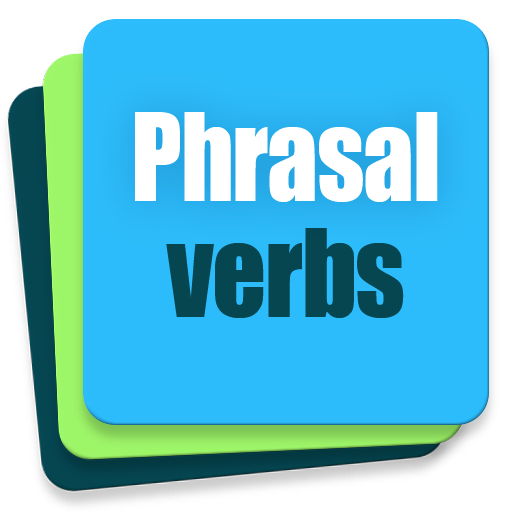English Grammar - Learn, Practice & Test
Chơi trên PC với BlueStacks - Nền tảng chơi game Android, được hơn 500 triệu game thủ tin tưởng.
Trang đã được sửa đổi vào: 2 tháng 8, 2019
Play English Grammar - Learn, Practice & Test on PC
English Grammar - Learn, Practice & Test
English Grammar app makes it easy to improve your English grammar and get ready for an English grammar test or just improve your writing and speaking quickly. With English Grammar app, you can study for FREE with 200+ grammar lessons and 10000 tests. Best of all, you can access these features anywhere and anytime when you download our app.
More than 200 grammar lessons and 10000 grammar questions will gradually improve your skills. When you complete your English test you see which aspects of English grammar you are good at and which of them require more practice. Prepare for IELTS, TOEFL, SAT, MCAT, LSAT, GMAT and GRE.
English Grammar application has following features:
● 200+ grammar lessons
● 10000 grammar tests
● Search through grammar lessons
● User Friendly
● Works Offline
● Optimized for Mobile & Tablets
🔴 Main topics covered in English Grammar app:
● Adjective
● Adverb
● Articles
● Conditional sentences
● Gerund and Infinitive
● Irregular Verbs
● Modals and Modal Auxiliaries
● Nouns
● Participles
● Passive Voice
● Phrasal verbs
● Prepositions
● Pronouns
● Punctuation
● Quantifiers
● Questions
● Reported Speech
● Sentences
● Verbs
● Tenses
● Comparison of Tenses
● Other Grammar
Study anywhere and anytime! The app works well both online and offline.
Download now and start learn more about the English language!
Our team wishes you success in learning English grammar!
Chơi English Grammar - Learn, Practice & Test trên PC. Rất dễ để bắt đầu
-
Tải và cài đặt BlueStacks trên máy của bạn
-
Hoàn tất đăng nhập vào Google để đến PlayStore, hoặc thực hiện sau
-
Tìm English Grammar - Learn, Practice & Test trên thanh tìm kiếm ở góc phải màn hình
-
Nhấn vào để cài đặt English Grammar - Learn, Practice & Test trong danh sách kết quả tìm kiếm
-
Hoàn tất đăng nhập Google (nếu bạn chưa làm bước 2) để cài đặt English Grammar - Learn, Practice & Test
-
Nhấn vào icon English Grammar - Learn, Practice & Test tại màn hình chính để bắt đầu chơi