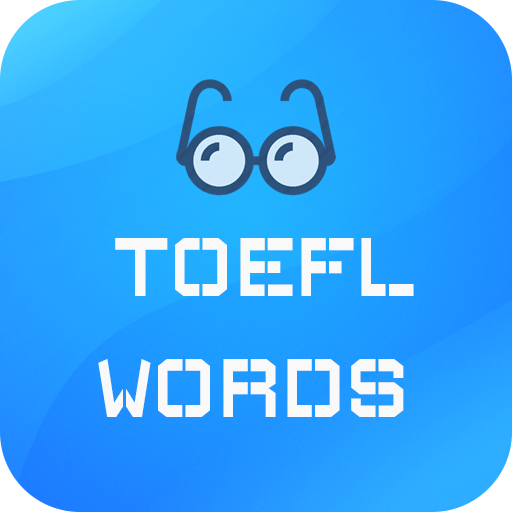TOEFL Speaking Pro : Free Question, Example & Tips
Jouez sur PC avec BlueStacks - la plate-forme de jeu Android, approuvée par + 500M de joueurs.
Page Modifiée le: 9 mars 2020
Play TOEFL Speaking Pro : Free Question, Example & Tips on PC
TOEFL Speaking Pro app make it easy to improve TOEFL Speaking Score for its users who aiming for 26+ in TOEFL speaking. This application has many Speaking sample tests for TOEFL, from where users can practice, record, share and get idea from sample answers.
☆ Task 1, 2, 3, 4 are covered.
☆ Big collection of questions and sample answers.
☆ TOEFL Speaking Rubrics (scoring evaluation)
☆ TOEFL Speaking Tips
☆ Record Your Voice
☆ Share Your Voice
👍 TOEFL Speaking Pro helps you to:
✓ Practice with a recorder and a countdown timer that gives you the taste of real examination
✓ Be familiar with the test format
✓ Get Ideas and learn from sample answers
✓ Practice a wide range of topics and all types of independent and integrated questions
✓ Use offline and free contents
Jouez à TOEFL Speaking Pro : Free Question, Example & Tips sur PC. C'est facile de commencer.
-
Téléchargez et installez BlueStacks sur votre PC
-
Connectez-vous à Google pour accéder au Play Store ou faites-le plus tard
-
Recherchez TOEFL Speaking Pro : Free Question, Example & Tips dans la barre de recherche dans le coin supérieur droit
-
Cliquez pour installer TOEFL Speaking Pro : Free Question, Example & Tips à partir des résultats de la recherche
-
Connectez-vous à Google (si vous avez ignoré l'étape 2) pour installer TOEFL Speaking Pro : Free Question, Example & Tips
-
Cliquez sur l'icône TOEFL Speaking Pro : Free Question, Example & Tips sur l'écran d'accueil pour commencer à jouer