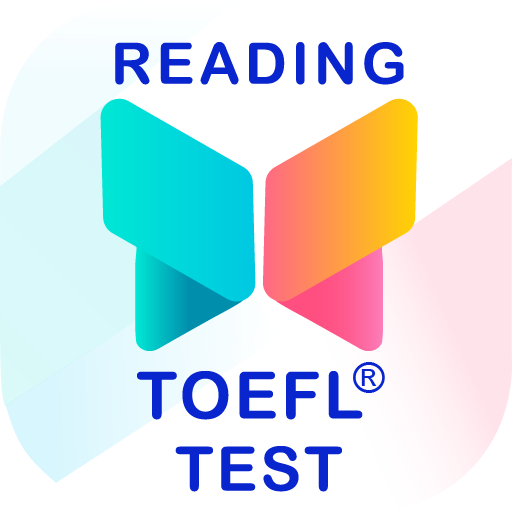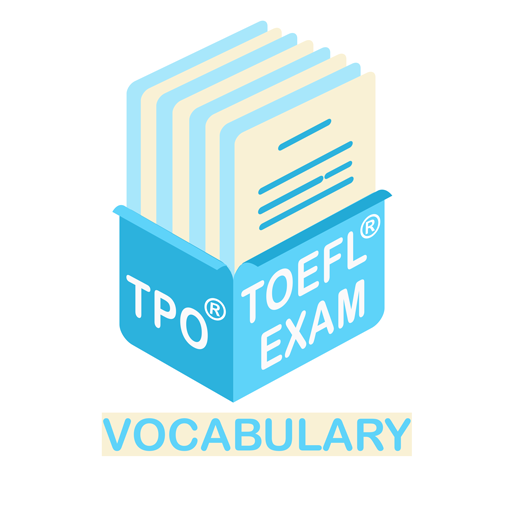
Vocabulary for TOEFL® - TPO® Words Flashcards
เล่นบน PC ผ่าน BlueStacks - Android Gaming Platform ที่ได้รับความไว้วางใจจากเกมเมอร์ 500 ล้านคนทั่วโลก
Page Modified on: 11 ตุลาคม 2563
Play Vocabulary for TOEFL® - TPO® Words Flashcards on PC
Vocabulary for TOEFL® - TPO® Words Flashcards
How do you determine the best English vocabularies for the TOEFL® test?
Which words are the most important and the most effective for the TOEFL® exam?
The answer is here. TOEFL® Practice Online tests are the best references to prepare for the TOEFL® test. We extracted all words in these tests by their repetition and categorized them. TOEFL® TPO® Vocabulary app is the ideal solution for learning words efficiently by showing them just before you would forget.
TOEFL® TPO® Vocabulary is the app that covers the most important words used for the real TOEFL® exam and help you to achieve the TOEFL® score you deserve!
★
Key features:
● Based on Spaced Repetition learning algorithm
● Vocabulary - The words are categorized based on their repetition
● 10 categories
● English definition of words
● Synonyms, Phonetic and Pronunciations
● Sample sentences extracted from TPO®s
● Night Mode
● Statistical information of each word (number of repetitions,...)
● Track your progress
● Change pronunciation speed
● Reminder
🔴 VOCABULARY
The words smartly extracted by their repetition and importance in nearly 54 TPO® tests. The TPO® tests are a set of full-length practice TOEFL®s that were used for real tests in previous years. Samples, Definitions, Synonyms, Phonetic and Pronunciations are presented.
• Statistical information of each word is provided, you can easily check the repetition number of each word, and in which test they used.
• Set a reminder to study new vocabularies in a specific time and increasing your productivity.
• Check ample sentences extracted from TPO®s.
• Easily change the pronunciation speed of the words.
🔴 SMART CATEGORIES
The extracted words are categorized into 10 categories by their repetition. So based on the repetition and the importance you can study each category. Besides, you can track your progress in each category.
🔴 SPACED REPETITION ALGORITHM
Spaced repetition is a learning technique that incorporates increasing intervals of time between subsequent review of previously learned material in order to exploit the psychological spacing effect. It is, therefore, well suited to the problem of vocabulary acquisition in the course of second language learning.
🔴 LEARN FASTER & SMARTER
Words and definitions you’re learning will reappear on flashcards to help you learn them faster, appearing less and less frequently as you know them better. Our TPO® TOEFL® Flashcards contain the most important English words you should learn for the TOEFL® test, making sure you don’t waste your time learning unimportant vocabulary.
The learning technique, applied in the application, allows you to quickly learn new English words, which are often used in the TOEFL® tests. It will give huge support for all of TOEFL® Listening exercises, TOEFL® Reading practice, TOEFL® Writing and TOEFL® Speaking modules.
🔴 NIGHT MODE
There are many benefits of using Night Mode:
• Improved Readability of Text
• Better Contrast
• Reduced Eye Fatigue
• Less Flicker (if existing issues)
• Less Blue Light
• Less Prone to Triggering Photophobia
• Can Save Small Amounts of Electric
Download now and start your preparation for TOEFL® today!
Our team wishes you success in the preparation and taking TOEFL® exam!
Trademark Disclaimer: “TOEFL and TPO are registered trademarks of Educational Testing Service (ETS) in the United States and other countries. This app is not endorsed or approved by ETS.”
เล่น Vocabulary for TOEFL® - TPO® Words Flashcards บน PC ได้ง่ายกว่า
-
ดาวน์โหลดและติดตั้ง BlueStacks บน PC ของคุณ
-
ลงชื่อเข้าใช้แอคเคาท์ Google เพื่อเข้าสู่ Play Store หรือทำในภายหลัง
-
ค้นหา Vocabulary for TOEFL® - TPO® Words Flashcards ในช่องค้นหาด้านขวาบนของโปรแกรม
-
คลิกเพื่อติดตั้ง Vocabulary for TOEFL® - TPO® Words Flashcards จากผลการค้นหา
-
ลงชื่อเข้าใช้บัญชี Google Account (หากยังไม่ได้ทำในขั้นที่ 2) เพื่อติดตั้ง Vocabulary for TOEFL® - TPO® Words Flashcards
-
คลิกที่ไอคอน Vocabulary for TOEFL® - TPO® Words Flashcards ในหน้าจอเพื่อเริ่มเล่น