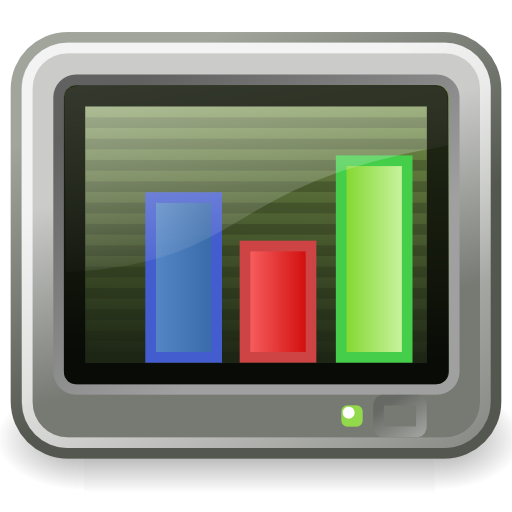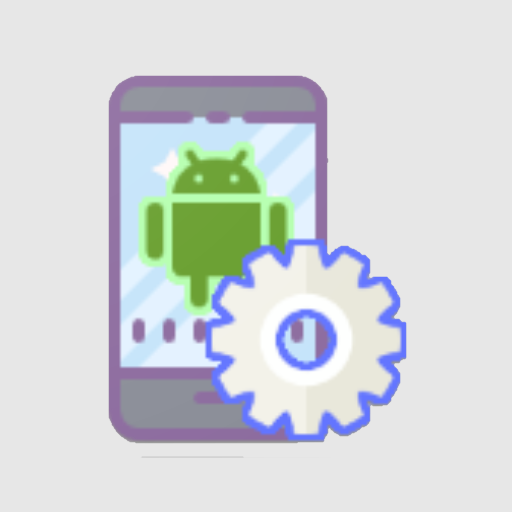
System Information
工具 | garakutatoys
在電腦上使用BlueStacks –受到5億以上的遊戲玩家所信任的Android遊戲平台。
Play System Information on PC
The system information APP can show detail Android smartphone information.
#1 OS version information
Device name / OS version / Support API level / Manufucturer / etc...
#2 Display information
DPI mode (e.g. xxdpi) / DPI / screen size / logical screen size / refersh rate
#3 Memory
Physical Memory Size / Available Memory Size
#4 Sensor
Available Sensor
#5 Wi-Fi
Show Wi-Fi information
#6 Performance monitor
Show CPU / Memory / Storage use rate.
#7 Cemera Capability
#1 OS version information
Device name / OS version / Support API level / Manufucturer / etc...
#2 Display information
DPI mode (e.g. xxdpi) / DPI / screen size / logical screen size / refersh rate
#3 Memory
Physical Memory Size / Available Memory Size
#4 Sensor
Available Sensor
#5 Wi-Fi
Show Wi-Fi information
#6 Performance monitor
Show CPU / Memory / Storage use rate.
#7 Cemera Capability
在電腦上遊玩System Information . 輕易上手.
-
在您的電腦上下載並安裝BlueStacks
-
完成Google登入後即可訪問Play商店,或等你需要訪問Play商店十再登入
-
在右上角的搜索欄中尋找 System Information
-
點擊以從搜索結果中安裝 System Information
-
完成Google登入(如果您跳過了步驟2),以安裝 System Information
-
在首頁畫面中點擊 System Information 圖標來啟動遊戲