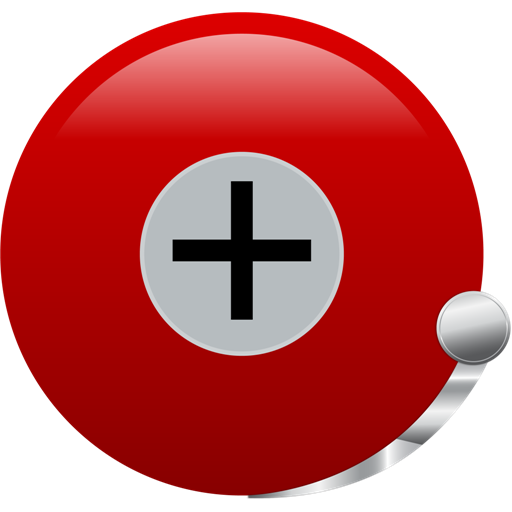Despertador, Temporizadores, Tarefas, Contatos, +
Jogue no PC com BlueStacks - A Plataforma de Jogos Android, confiada por mais de 500 milhões de jogadores.
Página modificada em: 17 de janeiro de 2020
Play Alarm Clock & Timer & Stopwatch & Tasks & Contacts on PC
★ Alarm clock that is extremely powerful yet easy to use.
★ Timers.
★ Stopwatch.
★ Tasks & To-do list & notes.
★ Contacts manager.
★ Relaxing Media Player of nature sounds for smooth sleep with the decreasing volume.
1 \ Alarm clock + Stopwatch + Timer:
Alarm Plus Millenium offers a wide choice of options to wake up at time in the best possible way. It includes progressive alarms for light sleepers as well as extreme challenges for heavy sleepers. The app is one of the highest rating apps as alarm clock.
Alarm Plus Millenium includes the same alarm clock + Stopwatch + Timer as the free version without ads and with ability to skip next alarm up to one week.
2 \ Tasks:
With Alarm Plus Millenium , you can add tasks by a very interactive way:
★ Set up a task with your voice just by dictating the word task and the time.
★ Dictate the task to do.
★ Select whether the task is for a precise date and time or within a certain time.
★ Select the repetition frequency of the task.
★ Define and activate a default task profile.
★ See the scheduled tasks in a chronological order...
3 \ Contacts:
Alarm Plus Millenium offers you a personalized management of your contacts with their birthdays, you can:
★ Add or import your contacts (name, phone number, Email).
★ Add a picture for each contact.
★ Add the date of birth to be notified for every birthday.
★ Call the contact at any time or send him/her an SMS or Email.
★ Send an automatic and personalized SMS or Email after birthday notification...
4 \ Sleep & Relaxation:
Alarm Plus Millenium offers a valuable Android tool to relax during a nap or to help you fall asleep with a very relaxing music, you can:
★ Choose a sound of nature and a relaxing music.
★ Select the duration of playback.
★ Adjust the volume of the music player.
★ Enable the gradual reduction of volume for a smooth transition to the deep sleep.
World Clock: World Clock with up to 600 cities in the world to keep track of time in different corners of the globe. Drag to reorder the cities as it suits you.
Night Mode: Bedside clock with adjustable brightness to rest your eyes at night.
The Millenium Alarm Plus interface is fully customizable, you can choose the background color style as well as the title bar color.
Important Notice: Some battery saving apps or system power managers can prevent alarms from working. Please make sure that it's not the case.
Here are some known examples:
1- EMUI: Add the app to protected apps.
2- Acer AID Kit: Remove the app from Energy Organization blacklist.
3- Avoid forcing the app close and exclude it while cleaning the RAM if it forces apps to close. Avoid cleaning app's data as well.
4- In some devices like Xiaomi system periodically kill apps. In this case you need to add the app to "Caution" list.
5- Sony: Make sure that STAMINA mode allows alarms to work. if not then disable it.
Main permissions :
- "Read Phone State" permission is needed to mute alarms during a call.
- "Storage " permission is needed to read audio files on alarms, backup & restore.
- "Modify Audio Settings" is required to set the volume of alarms.
For more information, questions or issues, please visit our website or email us.
Website : http://www.milleniumapps.com
Email: support@milleniumapps.com
Jogue Despertador, Temporizadores, Tarefas, Contatos, + no PC. É fácil começar.
-
Baixe e instale o BlueStacks no seu PC
-
Conclua o login do Google para acessar a Play Store ou faça isso mais tarde
-
Procure por Despertador, Temporizadores, Tarefas, Contatos, + na barra de pesquisa no canto superior direito
-
Clique para instalar Despertador, Temporizadores, Tarefas, Contatos, + a partir dos resultados da pesquisa
-
Conclua o login do Google (caso você pulou a etapa 2) para instalar o Despertador, Temporizadores, Tarefas, Contatos, +
-
Clique no ícone do Despertador, Temporizadores, Tarefas, Contatos, + na tela inicial para começar a jogar