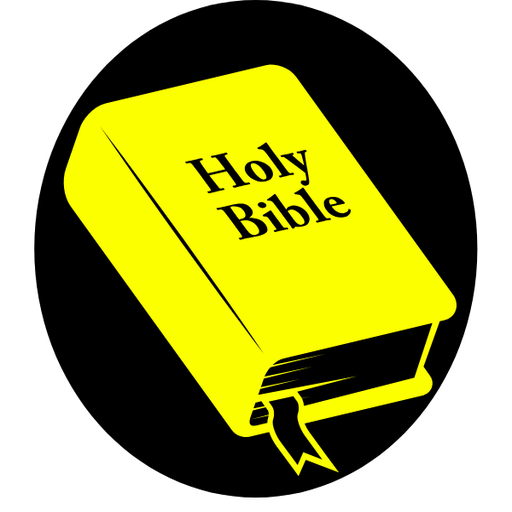このページには広告が含まれます

The Bible Memory App - BibleMemory.com
書籍&参考書 | Millennial Apps - Scripture Typer Bible Memory
BlueStacksを使ってPCでプレイ - 5憶以上のユーザーが愛用している高機能Androidゲーミングプラットフォーム
Play The Bible Memory App - BibleMemory.com on PC
With The Bible Memory App, you'll memorize by actively engaging three separate cognitive areas: Audio, Visual & Touch memory.
★ Touch: Type the first letter of each word in a verse to quickly memorize it
★ Audio: Record verse audio and try to speak along with the playback *pro feature
★ Visual: Draw Illustrations & Review verses using Flash Cards *pro feature
The Bible Memory App is more than an app, it's a complete Bible Memory System for mobile devices and the web. Use The Bible Memory App on your Android and Apple devices, and online at BibleMemory.com. Your progress stays in sync between all of your devices!
10+ Bible Translations (Now including Spanish!):
✔ Import verses from the Internet in these translations: Amplified, ESV, HCSB, KJV, NKJV, NASB, NIV, NIV84, NLT, the Message, and Reina-Valera 1960.
✔ Our collections are in the ESV, but can easily be imported in the versions listed above instead.
✔ You can also enter verses manually in any version of your choice for absolute flexibility.
Build Your Verse Library:
• Choose from 55 topical verse collections, carefully researched and chosen to meet your needs.
• Create and name your own verse collections.
• Enter your memory verses manually OR by importing them from the Internet.
• No manual entry or copying and pasting is required!
How it Works:
★ Three easy steps: Type It, Memorize It, Master It.
★ Convenient: Review memory verses anywhere, even without an Internet connection.
★ Flexible: Memorize by Typing -OR- using Flash Cards -OR- listening to Audio *flash cards and audio are pro features
★ Save time: You only type the first letter of each word when using the app.
★ Type without looking: Modified key zones give you credit for hitting any key adjacent to the correct letter.
★ Bible Verse Recorder lets you record yourself reading verses for hands free playback and review. *pro feature
★ Review: Once you memorize a verse, the system will track it in your own library of verses to review.
★ Reminders: Receive daily or weekly notifications to review verses at the time of your choice.
★ Heat Maps: Automatically highlight trouble spots in your verses. *pro feature
★ Ranking: A ranking is kept of members with the most Bible memory verses memorized and currently reviewed. *pro feature
★ Stays In Sync: Your verses are seamlessly synced with BibleMemory.com and between all of your mobile devices. The Bible Memory App even syncs between Android and Apple devices.
★ Multi-User: Easily use and switch between multiple accounts on the same device.
Bible Verse Recorder: *pro features
★ Record yourself reading your memory verses for hands free review.
★ Play back verses individually or by collection in a continuous loop.
★ Review while driving, running, sleeping; hands-free anytime, anywhere!
★ TIP: Try to speak along with your recordings. This is an excellent way to review your verses.
★ Select background music from your device and independently adjust the volume.
★ Turn off your screen and your recordings can continue to play.
★ Recordings sync between all of your mobile devices!
Progress made on your mobile device will sync with the free BibleMemory.com website and between all of your other mobile devices (Android phones & tablets, iPhone, iPad, iPod Touch, Amazon Kindle Fire).
The Bible Memory App is a great addition to Bible studies, Sunday school classes, and homeschool networks. It makes memorization enjoyable, fun, and effective and helps you become spiritually strong as you draw closer to the Lord. Get it now for free!
*Bible Memory Pro is available as an in-app purchase.
Scripture quotations are from The Holy Bible, English Standard Version® (ESV®), copyright © 2001 by Crossway, a publishing ministry of Good News Publishers. Used by permission. All rights reserved.
★ Touch: Type the first letter of each word in a verse to quickly memorize it
★ Audio: Record verse audio and try to speak along with the playback *pro feature
★ Visual: Draw Illustrations & Review verses using Flash Cards *pro feature
The Bible Memory App is more than an app, it's a complete Bible Memory System for mobile devices and the web. Use The Bible Memory App on your Android and Apple devices, and online at BibleMemory.com. Your progress stays in sync between all of your devices!
10+ Bible Translations (Now including Spanish!):
✔ Import verses from the Internet in these translations: Amplified, ESV, HCSB, KJV, NKJV, NASB, NIV, NIV84, NLT, the Message, and Reina-Valera 1960.
✔ Our collections are in the ESV, but can easily be imported in the versions listed above instead.
✔ You can also enter verses manually in any version of your choice for absolute flexibility.
Build Your Verse Library:
• Choose from 55 topical verse collections, carefully researched and chosen to meet your needs.
• Create and name your own verse collections.
• Enter your memory verses manually OR by importing them from the Internet.
• No manual entry or copying and pasting is required!
How it Works:
★ Three easy steps: Type It, Memorize It, Master It.
★ Convenient: Review memory verses anywhere, even without an Internet connection.
★ Flexible: Memorize by Typing -OR- using Flash Cards -OR- listening to Audio *flash cards and audio are pro features
★ Save time: You only type the first letter of each word when using the app.
★ Type without looking: Modified key zones give you credit for hitting any key adjacent to the correct letter.
★ Bible Verse Recorder lets you record yourself reading verses for hands free playback and review. *pro feature
★ Review: Once you memorize a verse, the system will track it in your own library of verses to review.
★ Reminders: Receive daily or weekly notifications to review verses at the time of your choice.
★ Heat Maps: Automatically highlight trouble spots in your verses. *pro feature
★ Ranking: A ranking is kept of members with the most Bible memory verses memorized and currently reviewed. *pro feature
★ Stays In Sync: Your verses are seamlessly synced with BibleMemory.com and between all of your mobile devices. The Bible Memory App even syncs between Android and Apple devices.
★ Multi-User: Easily use and switch between multiple accounts on the same device.
Bible Verse Recorder: *pro features
★ Record yourself reading your memory verses for hands free review.
★ Play back verses individually or by collection in a continuous loop.
★ Review while driving, running, sleeping; hands-free anytime, anywhere!
★ TIP: Try to speak along with your recordings. This is an excellent way to review your verses.
★ Select background music from your device and independently adjust the volume.
★ Turn off your screen and your recordings can continue to play.
★ Recordings sync between all of your mobile devices!
Progress made on your mobile device will sync with the free BibleMemory.com website and between all of your other mobile devices (Android phones & tablets, iPhone, iPad, iPod Touch, Amazon Kindle Fire).
The Bible Memory App is a great addition to Bible studies, Sunday school classes, and homeschool networks. It makes memorization enjoyable, fun, and effective and helps you become spiritually strong as you draw closer to the Lord. Get it now for free!
*Bible Memory Pro is available as an in-app purchase.
Scripture quotations are from The Holy Bible, English Standard Version® (ESV®), copyright © 2001 by Crossway, a publishing ministry of Good News Publishers. Used by permission. All rights reserved.
The Bible Memory App - BibleMemory.comをPCでプレイ
-
BlueStacksをダウンロードしてPCにインストールします。
-
GoogleにサインインしてGoogle Play ストアにアクセスします。(こちらの操作は後で行っても問題ありません)
-
右上の検索バーにThe Bible Memory App - BibleMemory.comを入力して検索します。
-
クリックして検索結果からThe Bible Memory App - BibleMemory.comをインストールします。
-
Googleサインインを完了してThe Bible Memory App - BibleMemory.comをインストールします。※手順2を飛ばしていた場合
-
ホーム画面にてThe Bible Memory App - BibleMemory.comのアイコンをクリックしてアプリを起動します。