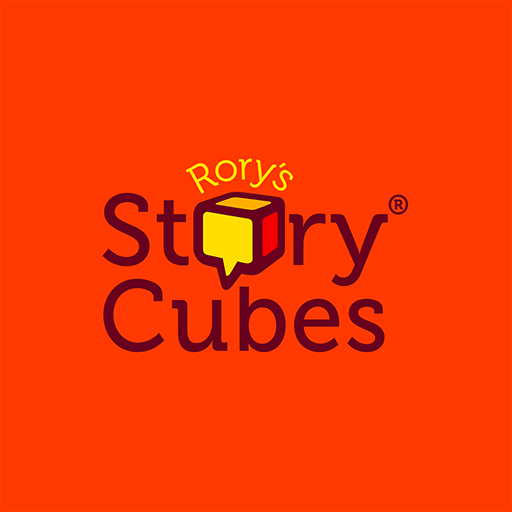Millheat-keep warm with style
Jogue no PC com BlueStacks - A Plataforma de Jogos Android, confiada por mais de 500 milhões de jogadores.
Página modificada em: 10 de janeiro de 2020
Play Millheat-keep warm with style on PC
The Millheat app gives you freedom to control your heaters from anywhere in the world, at a touch of a button. Just tell the app your normal schedule and it will adjust the temperature automatically for you, making your life easy and comfortable.
- Control all your heaters situated in multiple locations, all inside the Millheat app
- Set up weekly programs with different pre-defined modes (Comfort, Sleep, Away & OFF)
- Set individual temperature for different modes in each room
- Set your heater as an independent device and use simple timers to control the device if you do not want to include it in a virtual room
- Override the set programs for the whole house, a specific room or a specific heater (no need
to edit your program if you get home earlier than normal one day)
- Enable vacation mode for saving energy while you are away. The app will automatically
increase the temperature in your house before you get back home
- Share your house or individual rooms with other family members, making control easy
- Much more
The heaters connect directly to your router via WiFi, so please check that your router has sufficient capacity of number of active devices connected to your home network.
Please note some of the functions are only available for Generation 2 heaters (heaters with serial number beginning with “SKAH” or "SKAI"):
Mill WiFi Panel heaters: Generation 1 & 2
Mill Oil WiFi: Generation 2 only
Mill WiFi Socket: Generation 2 only
Mill Convection WiFi: Generation 2 only
Generation 1: 2,4 Ghz b/g, Generation 2: 2,4 Ghz b/g/n
Go to millheat.com for more information and to check out our Help Desk.
For app support please e-mail us at: appsupport@millheat.com
Jogue Millheat-keep warm with style no PC. É fácil começar.
-
Baixe e instale o BlueStacks no seu PC
-
Conclua o login do Google para acessar a Play Store ou faça isso mais tarde
-
Procure por Millheat-keep warm with style na barra de pesquisa no canto superior direito
-
Clique para instalar Millheat-keep warm with style a partir dos resultados da pesquisa
-
Conclua o login do Google (caso você pulou a etapa 2) para instalar o Millheat-keep warm with style
-
Clique no ícone do Millheat-keep warm with style na tela inicial para começar a jogar