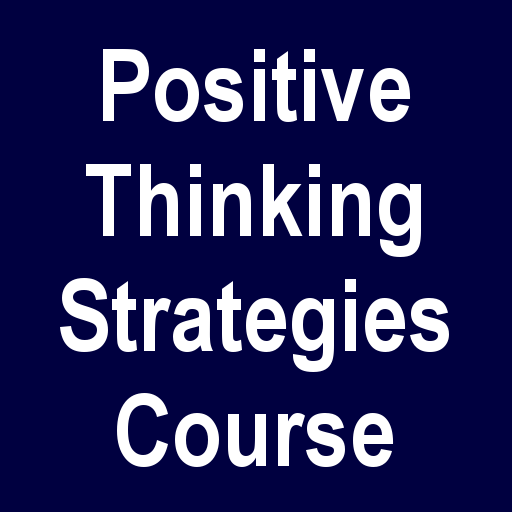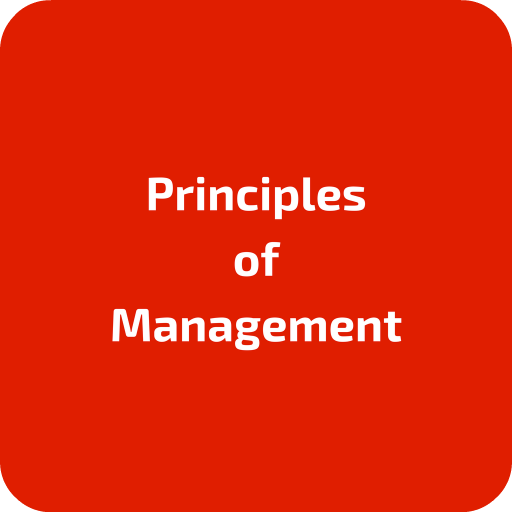The Keys to Happiness
Spiele auf dem PC mit BlueStacks - der Android-Gaming-Plattform, der über 500 Millionen Spieler vertrauen.
Seite geändert am: 20. Dezember 2019
Play The Keys to Happiness on PC
Happiness is used in the context of mental or emotional states, including positive or pleasant emotions ranging from contentment to intense joy. It is also used in the context of life satisfaction.
This course will help you learn the simple ways to be happy and enjoy life regardless of circumstances, the many factors that determines happiness like your actions, attitude and discover the quality of your relationships with family friends influence how happy you are. How you can also make changes in your life that promotes happiness.
We have packed this course with so much useful information that even experts can learn a few things from this free The Keys to Happiness Course.
* Positive Thinking
* Surround Yourself with Good People
* Learn to say No
* Make Time For You
* Get Your Finances Under Control
* Stop Comparing Yourself to Others
Don't stop here, download our Keys to Happiness Course today and start your journey to happiness and discover the ability you have to create real and lasting happiness for yourself.
Spiele The Keys to Happiness auf dem PC. Der Einstieg ist einfach.
-
Lade BlueStacks herunter und installiere es auf deinem PC
-
Schließe die Google-Anmeldung ab, um auf den Play Store zuzugreifen, oder mache es später
-
Suche in der Suchleiste oben rechts nach The Keys to Happiness
-
Klicke hier, um The Keys to Happiness aus den Suchergebnissen zu installieren
-
Schließe die Google-Anmeldung ab (wenn du Schritt 2 übersprungen hast), um The Keys to Happiness zu installieren.
-
Klicke auf dem Startbildschirm auf das The Keys to Happiness Symbol, um mit dem Spielen zu beginnen