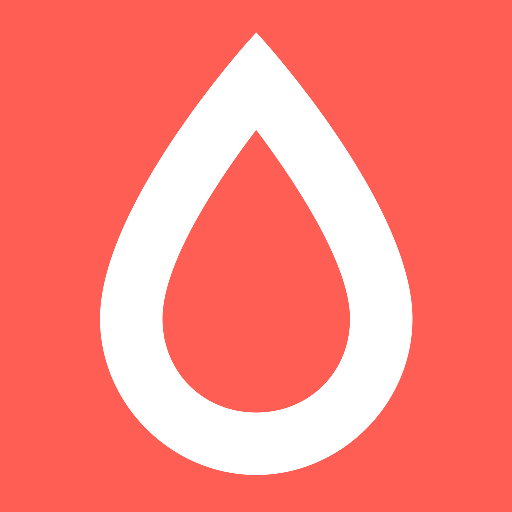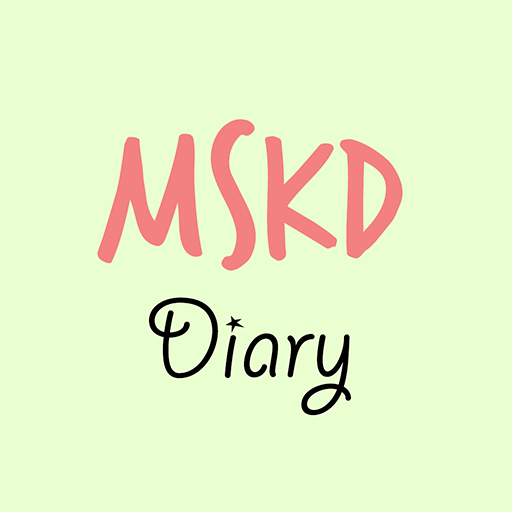Mimoglow - Skincare Tracker Ap
Play on PC with BlueStacks – the Android Gaming Platform, trusted by 500M+ gamers.
Page Modified on: Sep 8, 2021
Play Mimoglow - Skincare Tracker Ap on PC
Personalized recommendation: Get individualized skincare products recommendations based on your skincare routine usage. Recommendations are updated daily.
Most used products: See which products are most used by Mimoglow community on a daily, weekly, and monthly basis.
Routine: Add products from your shelf to a routine, you can have as many routines as you would like. Mimoglow notifies you when your routine time starts. If you did not use a product, just uncheck that product. If you want to add a product to a routine (like a sheet mask), you can add it directly when you start a routine. If you did a routine in a different order, use long press to reorder your products.
Shelf: Products in your shelf are automatically sorted by expiration date. Add products from our database. Track information about your products like expiration date, purchase date, date opened, size, purchase location, and date finished.
Search: Search from our ever-expanding product database. Product information, how to use, and ingredients are shown here. Mimoglow also shows if you already have a product in your shelf / how many you have. You can also add product notes, and add the product to your shelf. If you love the product, click on the product link to take you directly to purchase from a store.
Add Custom Products: If we don’t have your product in our database, you can add it! It’ll be for your eyes only until the Mimoglow team verifies the information. Once you add a custom product, it’s available to put into your shelf and routines immediately.
Notes: Add notes about a product, did you love it? Hate it? Won’t ever buy it again? You can write notes about a product so you won’t ever forget.
Diary / Selfie: Did you break out today for some reason? Add a diary entry and add a selfie. All routines and diary entries are kept under your account page for easy access.
Wishlist: Have a product someone recommended but you don’t wanna forget? Heart the product from search, and all Wishlist products are kept under your accounts setting.
Play Mimoglow - Skincare Tracker Ap on PC. It’s easy to get started.
-
Download and install BlueStacks on your PC
-
Complete Google sign-in to access the Play Store, or do it later
-
Look for Mimoglow - Skincare Tracker Ap in the search bar at the top right corner
-
Click to install Mimoglow - Skincare Tracker Ap from the search results
-
Complete Google sign-in (if you skipped step 2) to install Mimoglow - Skincare Tracker Ap
-
Click the Mimoglow - Skincare Tracker Ap icon on the home screen to start playing