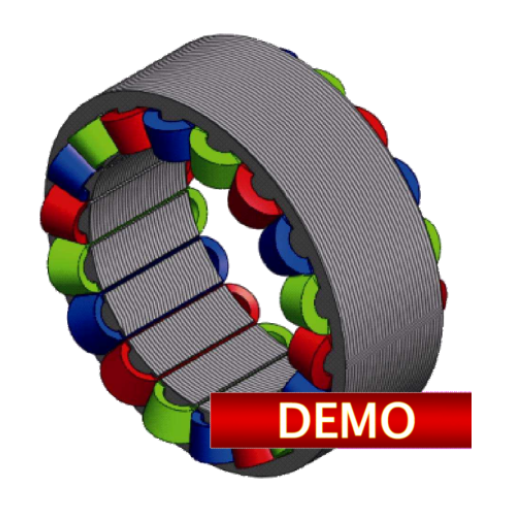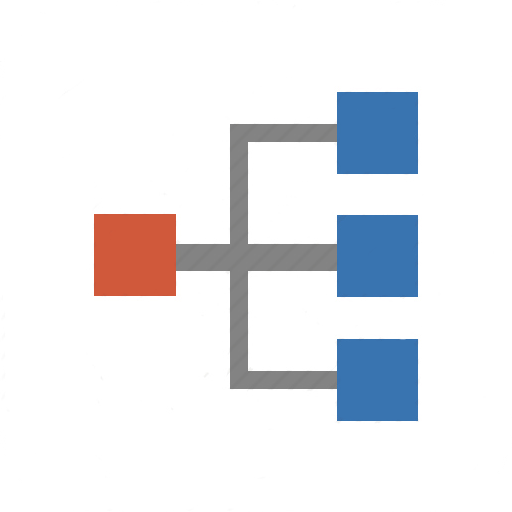
Carmin Pro
Mainkan di PC dengan BlueStacks – platform Game-Game Android, dipercaya oleh lebih dari 500 juta gamer.
Halaman Dimodifikasi Aktif: 2 Januari 2020
Play Carmin Pro on PC
Day to day update for trustful Electrical Wiring Diagrams and can be use to reference when you do repairing car or study purpose.
Videos and technical documents library for research, reference just by some clicks.
The different of Paid version compared to Free version
* No Ads
* New design which can be personalized to fit your screen
* Show/Hide Makers or Models that you do not need
* Printing function
* Download function
Mainkan Carmin Pro di PC Mudah saja memulainya.
-
Unduh dan pasang BlueStacks di PC kamu
-
Selesaikan proses masuk Google untuk mengakses Playstore atau lakukan nanti
-
Cari Carmin Pro di bilah pencarian di pojok kanan atas
-
Klik untuk menginstal Carmin Pro dari hasil pencarian
-
Selesaikan proses masuk Google (jika kamu melewati langkah 2) untuk menginstal Carmin Pro
-
Klik ikon Carmin Pro di layar home untuk membuka gamenya