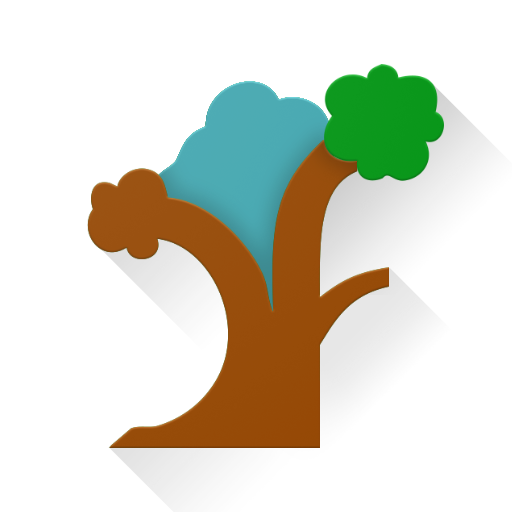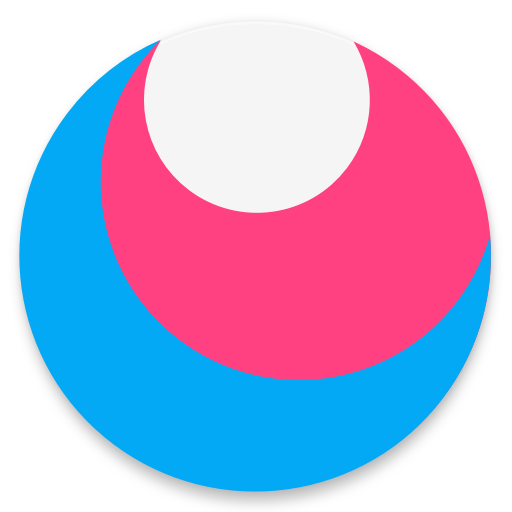Randomix - Decision Maker 🎲
Graj na PC z BlueStacks – Platforma gamingowa Android, która uzyskała zaufanie ponad 500 milionów graczy!
Strona zmodyfikowana w dniu: 31 grudnia 2019
Play Randomix - Decision Maker 🎲 on PC
Introduction 👋
This is an open source app, created as a demo of some Android features, available on Play Store for all users.
The main purpose of the app is to provide a random choice in different ways. The app contains some basic personalization options and an introduction, plus some new resources like animated vector drawables and the full light theme. The design is a bit personal: it follows the Android guidelines, but just partially.
Why should i use Randomix? 😕
Well, i'll tell you 3 main reasons:
◾ It can help you to decide randomly in 4 different ways, elegantly!
◾ It will cost just 3MB of storage!
◾ It's beautiful, full of animations and simple to use!
An example?
→ During a table game, you have to throw a dice, a coin, or choose which player should start: Randomix does it all!
→ You're hungry but you and your friends can't decide a place to have a meal: just spin the roulette and accept its wise answer!
→ You're starting to develop apps and you need a simple app to look at, to find some inspiration and tricks: click on the Github link, and the Randomix source code is served!
Features 🎲
◾ Every tab in the bottom navigation bar contains a type of random choice. The available types are:
◾ Roulette → select an option from a list.
◾ Coin → simply flips a coin and prints the result.
◾ Dice → throws a dice and prints the result.
◾ Magic Ball → provides randomly chosen answers to any question.
◾ Light and dark themes (Android 10 automatic dark mode supported)
◾ Selectable accent (10 choices)
◾ Vibration and sounds
◾ First time introduction
◾ Multiwindows support
◾ Simple and precise ui following the material guidelines
Notes 😏
The source code is available on Github. Make sure to star it if you use it and feel free to fork it! The link is in the app itself. 😉
The app is available in english, italian and russian. If you want to translate it to your language, send me an email. An help is always useful!
Every advice is well appreciated, same for the reviews. This app is completely free, open source and ad-free, remember it!
Credits ⚡
This app was written during my free time as a training. Many good devs have helped me understanding the best practices. Thanks to BValeo for the russian translation. And a special thanks to Stack Overflow, obviously.
Zagraj w Randomix - Decision Maker 🎲 na PC. To takie proste.
-
Pobierz i zainstaluj BlueStacks na PC
-
Zakończ pomyślnie ustawienie Google, aby otrzymać dostęp do sklepu Play, albo zrób to później.
-
Wyszukaj Randomix - Decision Maker 🎲 w pasku wyszukiwania w prawym górnym rogu.
-
Kliknij, aby zainstalować Randomix - Decision Maker 🎲 z wyników wyszukiwania
-
Ukończ pomyślnie rejestrację Google (jeśli krok 2 został pominięty) aby zainstalować Randomix - Decision Maker 🎲
-
Klinij w ikonę Randomix - Decision Maker 🎲 na ekranie startowym, aby zacząć grę