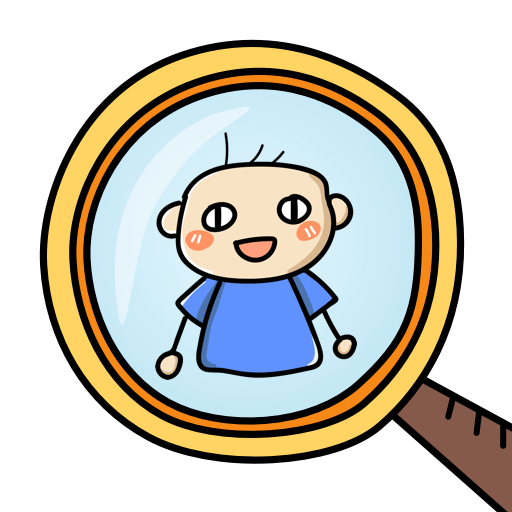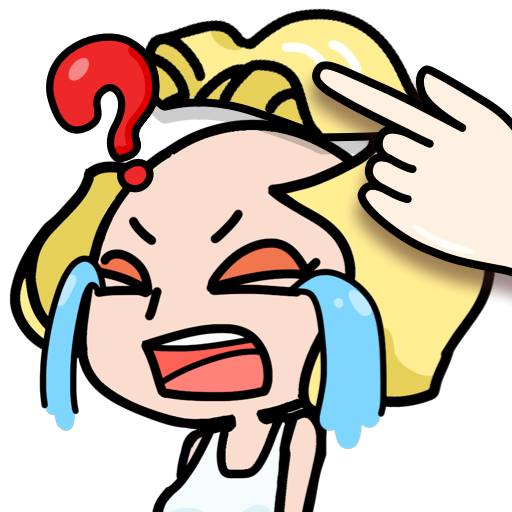
Brain Find: Riesci a trovarlo?
Gioca su PC con BlueStacks: la piattaforma di gioco Android, considerata affidabile da oltre 500 milioni di giocatori.
Pagina modificata il: 31 ott 2024
Play Brain Find: Can you find it? on PC
Get ready to be bamboozled with all new mind twisting puzzles!
Combine your brain test and discovery for a brain challenge like no other!
If you are fan of tricky games, riddles, brain teasers, brain games or any other quiz game, Brain Find is one of the most choicer for you to exercise you brain.
The fascinating brain puzzles would definitely surprise you: WOW! That’s amazing!
This new puzzle game may break common sense and test your brain with outside the box solutions.
Don’t be tricked! Just think differently and everything will help you feel refreshed!
Enjoy yourself with your friends with this addictive and funny free IQ game!
AMAZING FEATURES
1. New fun riddles, interesting puzzle games
2. Unimagined gameplay and unexpected game answers
3. Most vivid game effect and interesting sound
4. Endless fun and brain-pushing games, train your brain
5. The perfect combination of brain quiz and discovery gameplay to get target items!
6.It evaluates your logical think ability, reflexes, accuracy, memory and creativity
Can you pass those challenges?
Train your brain out and show your friends that you are a genius!
Download it and have fun with tricky puzzles.
Gioca Brain Find: Riesci a trovarlo? su PC. È facile iniziare.
-
Scarica e installa BlueStacks sul tuo PC
-
Completa l'accesso a Google per accedere al Play Store o eseguilo in un secondo momento
-
Cerca Brain Find: Riesci a trovarlo? nella barra di ricerca nell'angolo in alto a destra
-
Fai clic per installare Brain Find: Riesci a trovarlo? dai risultati della ricerca
-
Completa l'accesso a Google (se hai saltato il passaggio 2) per installare Brain Find: Riesci a trovarlo?
-
Fai clic sull'icona Brain Find: Riesci a trovarlo? nella schermata principale per iniziare a giocare