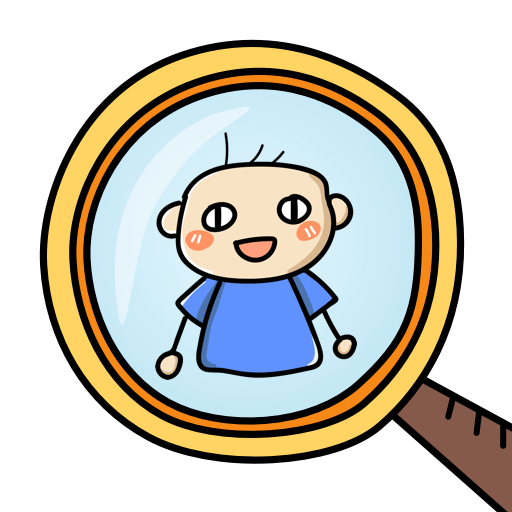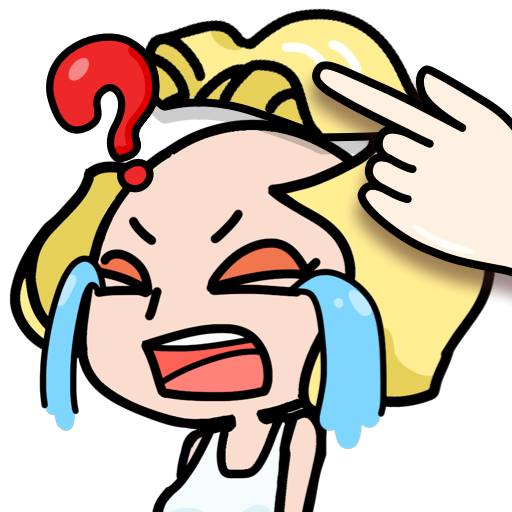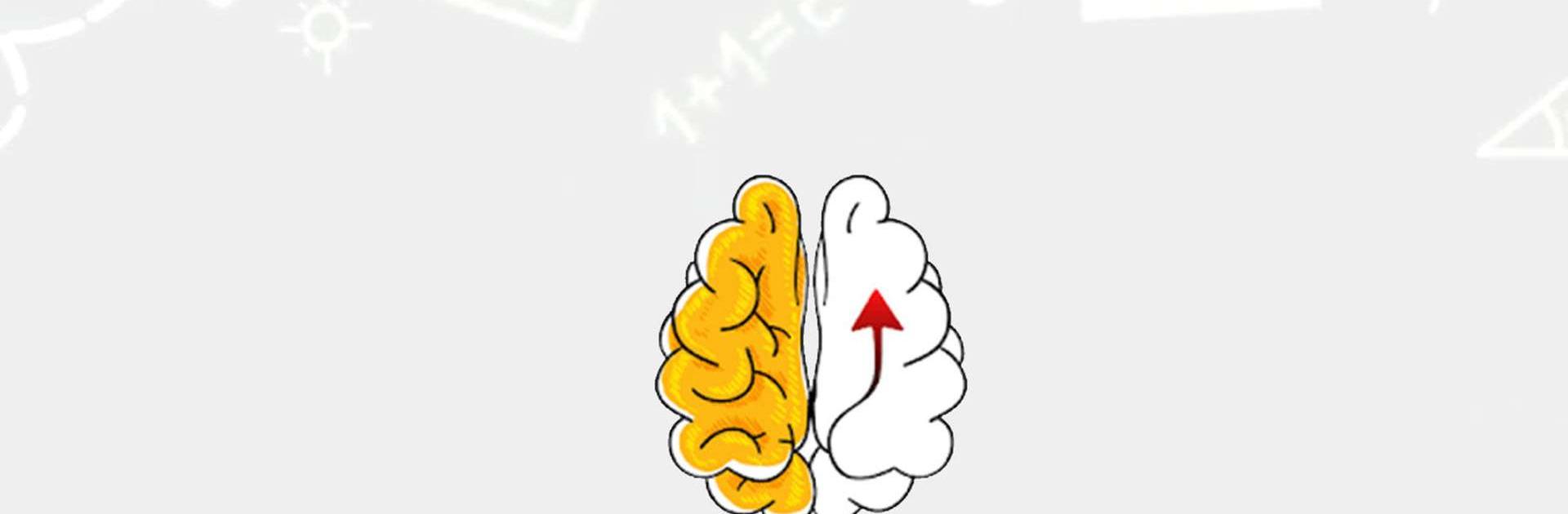

Brain Out: Can you pass it?
Play on PC with BlueStacks – the Android Gaming Platform, trusted by 500M+ gamers.
Page Modified on: Apr 10, 2024
Play Brain Out: Can you pass it? on PC or Mac
Brain Out: Can you pass it? is a puzzle game developed by Focus apps. BlueStacks app player is the best platform to play this Android game on your PC or Mac for an immersive gaming experience.
Download Brain Out: Can you pass it? on PC and play this puzzle game that demands logical and critical thinking. Test how good your creativity and accuracy are when you play this game. Do you think your IQ is high enough? Download Brain Out: Can you pass it? on PC now.
In this brain training game, your task is to put on your thinking caps and think outside the box. You would be given different sets of puzzles and tricky questions to solve and to test your logic. Solve and answer them correctly and be proud of how high your IQ is. We know you’ve brought in your A-game when you solve the puzzles not in an ordinary manner but from a different and more accurate angle.
Also, answer trivia questions correctly to improve your brainpower. Complete the challenges and boost your IQ and EQ level. Give the most reliable and accurate answers to the questions given. If ever you fail a puzzle or a question, the answers will be provided with an explanation. Have fun solving the puzzles.
Play Brain Out: Can you pass it? on PC. It’s easy to get started.
-
Download and install BlueStacks on your PC
-
Complete Google sign-in to access the Play Store, or do it later
-
Look for Brain Out: Can you pass it? in the search bar at the top right corner
-
Click to install Brain Out: Can you pass it? from the search results
-
Complete Google sign-in (if you skipped step 2) to install Brain Out: Can you pass it?
-
Click the Brain Out: Can you pass it? icon on the home screen to start playing