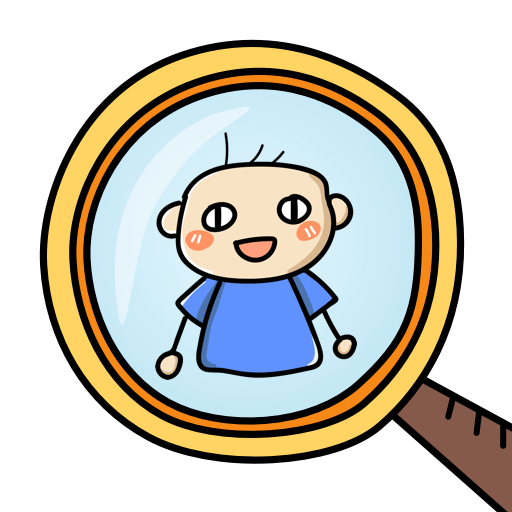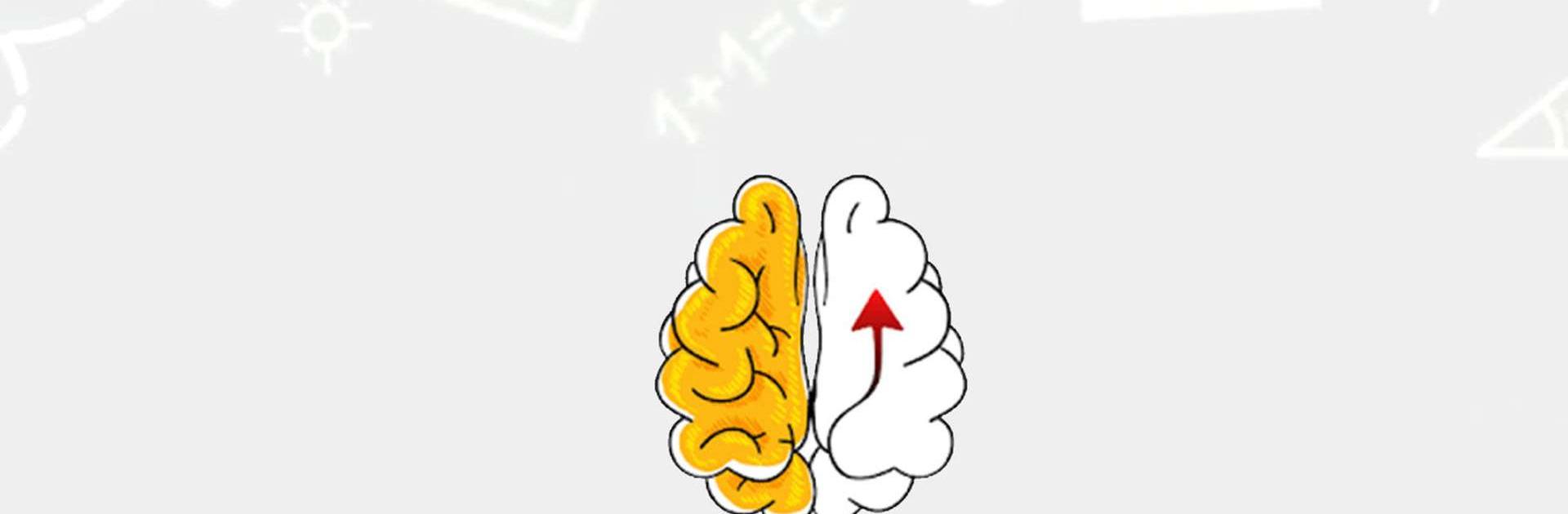

Brain Out:脳マンへの挑戦
BlueStacksを使ってPCでプレイ - 5憶以上のユーザーが愛用している高機能Androidゲーミングプラットフォーム
Play Brain Out: Can you pass it? on PC
Brain Out: Can you pass it? is a puzzle game developed by Focus apps. BlueStacks app player is the best platform to play this Android game on your PC or Mac for an immersive gaming experience.
Download Brain Out: Can you pass it? on PC and play this puzzle game that demands logical and critical thinking. Test how good your creativity and accuracy are when you play this game. Do you think your IQ is high enough? Download Brain Out: Can you pass it? on PC now.
In this brain training game, your task is to put on your thinking caps and think outside the box. You would be given different sets of puzzles and tricky questions to solve and to test your logic. Solve and answer them correctly and be proud of how high your IQ is. We know you’ve brought in your A-game when you solve the puzzles not in an ordinary manner but from a different and more accurate angle.
Also, answer trivia questions correctly to improve your brainpower. Complete the challenges and boost your IQ and EQ level. Give the most reliable and accurate answers to the questions given. If ever you fail a puzzle or a question, the answers will be provided with an explanation. Have fun solving the puzzles.
Brain Out:脳マンへの挑戦をPCでプレイ
-
BlueStacksをダウンロードしてPCにインストールします。
-
GoogleにサインインしてGoogle Play ストアにアクセスします。(こちらの操作は後で行っても問題ありません)
-
右上の検索バーにBrain Out:脳マンへの挑戦を入力して検索します。
-
クリックして検索結果からBrain Out:脳マンへの挑戦をインストールします。
-
Googleサインインを完了してBrain Out:脳マンへの挑戦をインストールします。※手順2を飛ばしていた場合
-
ホーム画面にてBrain Out:脳マンへの挑戦のアイコンをクリックしてアプリを起動します。