
このページには広告が含まれます
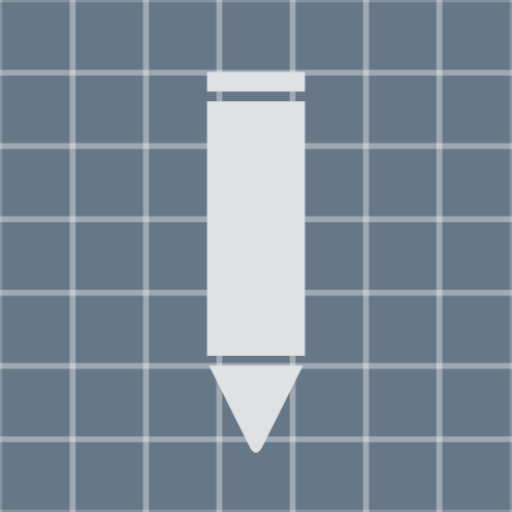
Small Sketch ( for S Pen )
Productivity | MindBoard Apps
BlueStacksを使ってPCでプレイ - 5憶以上のユーザーが愛用している高機能Androidゲーミングプラットフォーム
Play Small Sketch ( for S Pen ) on PC
This is a handwriting sketch application.
This app needs native stylus support tablets such as Galaxy Tab S3/S4/S6/S7.
# User Guide
* https://mindboard.github.io/small-sketch-user-guide/
# Main Features :
* PDF export
* Vector data format
* Built-in Clipboard to stock your assets and copy and paste
* Group / Multi Group
* Group Resize
* Zoom
* Background Grid
* SVG export, see https://github.com/mindboard/ssf2svg
This app needs native stylus support tablets such as Galaxy Tab S3/S4/S6/S7.
# User Guide
* https://mindboard.github.io/small-sketch-user-guide/
# Main Features :
* PDF export
* Vector data format
* Built-in Clipboard to stock your assets and copy and paste
* Group / Multi Group
* Group Resize
* Zoom
* Background Grid
* SVG export, see https://github.com/mindboard/ssf2svg
Small Sketch ( for S Pen )をPCでプレイ
-
BlueStacksをダウンロードしてPCにインストールします。
-
GoogleにサインインしてGoogle Play ストアにアクセスします。(こちらの操作は後で行っても問題ありません)
-
右上の検索バーにSmall Sketch ( for S Pen )を入力して検索します。
-
クリックして検索結果からSmall Sketch ( for S Pen )をインストールします。
-
Googleサインインを完了してSmall Sketch ( for S Pen )をインストールします。※手順2を飛ばしていた場合
-
ホーム画面にてSmall Sketch ( for S Pen )のアイコンをクリックしてアプリを起動します。



