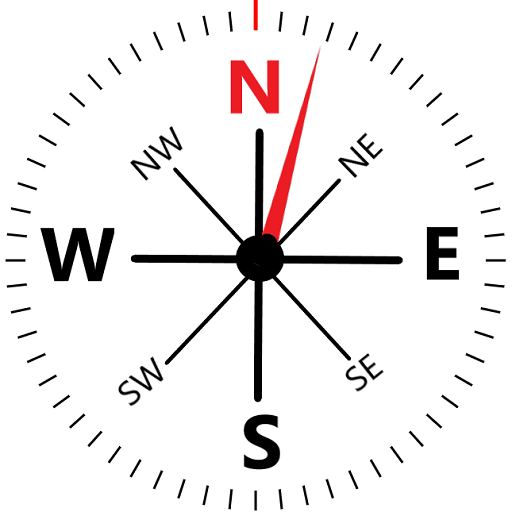Locater (GPS WiFi position)
Spiele auf dem PC mit BlueStacks - der Android-Gaming-Plattform, der über 500 Millionen Spieler vertrauen.
Seite geändert am: 31. Mai 2016
Play Locater (GPS WiFi position) on PC
Optimized for phones, tablets and car screens with landscape system.
You can save your current location quickly and easily. The positions will be stored only on your device and so no one will have any access to them.
You may find positions from the browser to add from anywhere.
Then you can select a place of the position list to guide you to the destiny or choose another application-navigator you prefer.
HOW DOES IT WORK:
· Pressing the symbol position you will save your current position with a custom icon and description.
· On the position list you will have all your positions you have saved earlier and here, you can choose one to view it or navigate to the appropriate destination.
· To save a new position on the map screen, hold the place you want to save, and press the option "save position".
· In the map screen you can choose between 3 different tracking modes:
- AUTO MODE: The zoom between your current position and the destination is automatic and positioning map is synchronized by the device compass.
- SEMI MODE: The zoom is automatic but the map is not oriented according to the compass.
- MANU MODE: You can set the zoom and the map will be centered on your current position.
· With the search option you can locate any point or address you want to save.
· Options:
- You can delete the entire list of positions.
- In Advanced Options you can choose the accuracy level of the GPS or to show the distance to the destination and / or the altitude at which you are.
Locater can use either the "high accuracy" mode or the "energy saving" mode of your device to make the location.
Spiele Locater (GPS WiFi position) auf dem PC. Der Einstieg ist einfach.
-
Lade BlueStacks herunter und installiere es auf deinem PC
-
Schließe die Google-Anmeldung ab, um auf den Play Store zuzugreifen, oder mache es später
-
Suche in der Suchleiste oben rechts nach Locater (GPS WiFi position)
-
Klicke hier, um Locater (GPS WiFi position) aus den Suchergebnissen zu installieren
-
Schließe die Google-Anmeldung ab (wenn du Schritt 2 übersprungen hast), um Locater (GPS WiFi position) zu installieren.
-
Klicke auf dem Startbildschirm auf das Locater (GPS WiFi position) Symbol, um mit dem Spielen zu beginnen