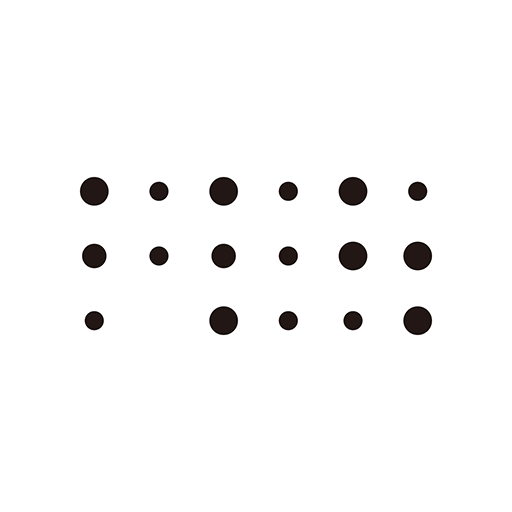Mind Dress Pro: Build your capsule wardrobe
Jouez sur PC avec BlueStacks - la plate-forme de jeu Android, approuvée par + 500M de joueurs.
Page Modifiée le: 21 juin 2020
Play Mind Dress Pro: Build your capsule wardrobe on PC
Be mindful!
Mind Dress helps you to digitize your closet and to create a capsule wardrobe! With this app you will have an overview of your clothes and by creating capsules you can also experience how true is the phrase: less is more. With the outfit generator we will suggest new looks but you can also freely combine the elements of your closet, save them or share with your friends.
Features
• Create a minimalist wardrobe and organize your clothing
• Digitalize your clothes and remove background from your images
• Make capsules with limited number of items which can be easily combined
• Create outfits using your wardrobe or a selected capsule
• Generate outfits with our outfit generator
• Setup daily notifications about new looks
• Save and share your outfits
Overview
How to easily create your capsule wardrobe
1.) Add your clothes to your digital capsule wardrobe either from your gallery or you can take a new photo of your clothing item. After you take a new photo you can also remove the background which will make the outfits look even better.
2.) After you have your picture of your clothing, choose the correct category and then select and add its colors, which will help with generating outfits.
3.) Once you digitalized your wardrobe, you can create capsules. A capsule usually has around 30 items but this is customizable in the settings. A capsule wardrobe should contain the essential items and also some seasonal pieces so that overall everything can be easily combined with all the other clothes.
4.) When you add enough clothes to your minimalist wardrobe, you can start to create new outfits. You can generate them with our outfit generator, which will provide you cool new outfit ideas. If you like the suggested outfits, just click on the Like button, and it will be automatically saved to your outfits, otherwise just swipe it away to get a new recommendation. You can also create outfits on your own by selecting the items which you would like to combine together. As a source of the outfit you can choose to use the entire wardrobe or just selected capsule. All of these new looks can be then shared with your friends if you want so.
5.) If you are struggling in the mornings and have no idea what to wear then you can activate the outfit of the day settings, which will create you an outfit each day at a time of your choice.
Jouez à Mind Dress Pro: Build your capsule wardrobe sur PC. C'est facile de commencer.
-
Téléchargez et installez BlueStacks sur votre PC
-
Connectez-vous à Google pour accéder au Play Store ou faites-le plus tard
-
Recherchez Mind Dress Pro: Build your capsule wardrobe dans la barre de recherche dans le coin supérieur droit
-
Cliquez pour installer Mind Dress Pro: Build your capsule wardrobe à partir des résultats de la recherche
-
Connectez-vous à Google (si vous avez ignoré l'étape 2) pour installer Mind Dress Pro: Build your capsule wardrobe
-
Cliquez sur l'icône Mind Dress Pro: Build your capsule wardrobe sur l'écran d'accueil pour commencer à jouer