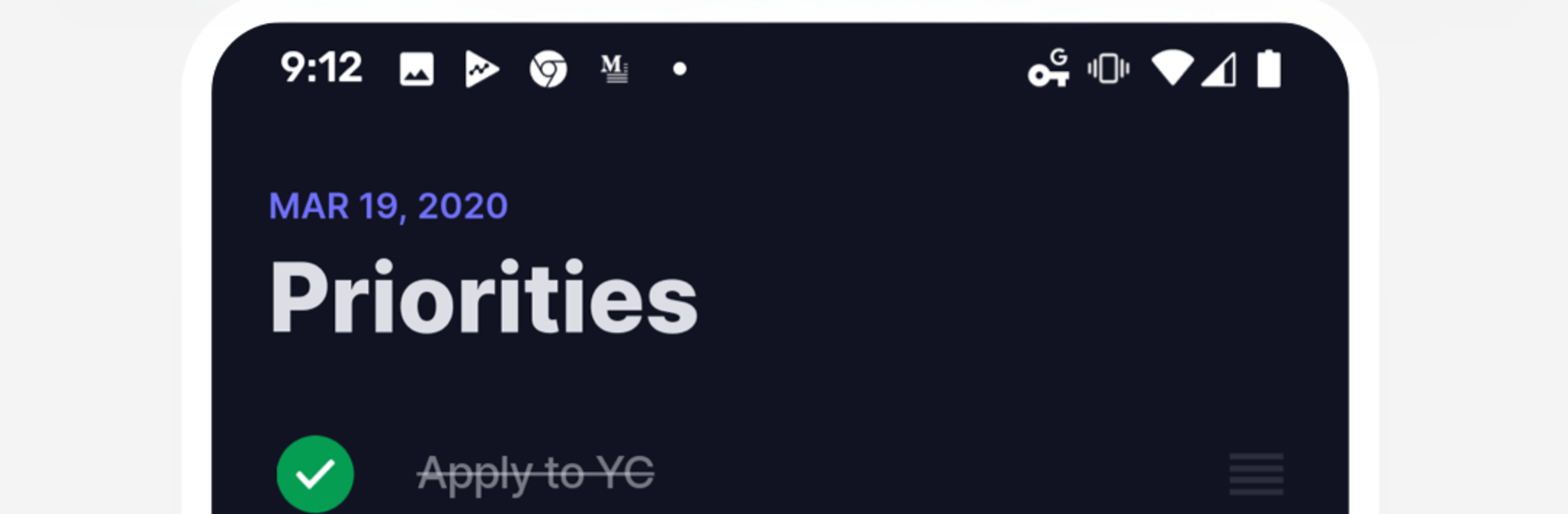
Priorities: the most effective
Graj na PC z BlueStacks – Platforma gamingowa Android, która uzyskała zaufanie ponad 500 milionów graczy!
Strona zmodyfikowana w dniu: Feb 26, 2025
Run Priorities: the most effective on PC or Mac
Multitask effortlessly on your PC or Mac as you try out Priorities: the most effective, a Productivity app by Mindful Suite on BlueStacks.
Priorities feels like a to-do app that finally stops the busywork. Instead of endless folders, tags, and color codes that never get revisited, it pushes a simple habit. Pick three to five tasks that actually matter today, then get them done. That is it. The design stays out of the way, so the brain has fewer excuses to wander into sorting and re-sorting. It feels calm and a bit strict at the same time, because the limit forces real choices. Checking an item off is satisfying, not because of flashy effects, but because the list is short and clean and there is no fluff. The whole thing leans more habit than planner, which is the point.
On PC with BlueStacks, it is nice to keep it parked on the side of the screen and type quickly with a keyboard. Adding or reordering tasks is quick, and having it one alt tab away makes sticking to the day’s focus easier during work. Power users who love deep tagging or big project boards may find it too bare. But anyone who procrastinates by organizing will probably appreciate how it trims the clutter and asks for a clear, daily promise. The three-to-five rule is popular for a reason, and this app just makes that routine simple to follow without extra decoration.
Big screen. Bigger performance. Use BlueStacks on your PC or Mac to run your favorite apps.
Zagraj w Priorities: the most effective na PC. To takie proste.
-
Pobierz i zainstaluj BlueStacks na PC
-
Zakończ pomyślnie ustawienie Google, aby otrzymać dostęp do sklepu Play, albo zrób to później.
-
Wyszukaj Priorities: the most effective w pasku wyszukiwania w prawym górnym rogu.
-
Kliknij, aby zainstalować Priorities: the most effective z wyników wyszukiwania
-
Ukończ pomyślnie rejestrację Google (jeśli krok 2 został pominięty) aby zainstalować Priorities: the most effective
-
Klinij w ikonę Priorities: the most effective na ekranie startowym, aby zacząć grę

