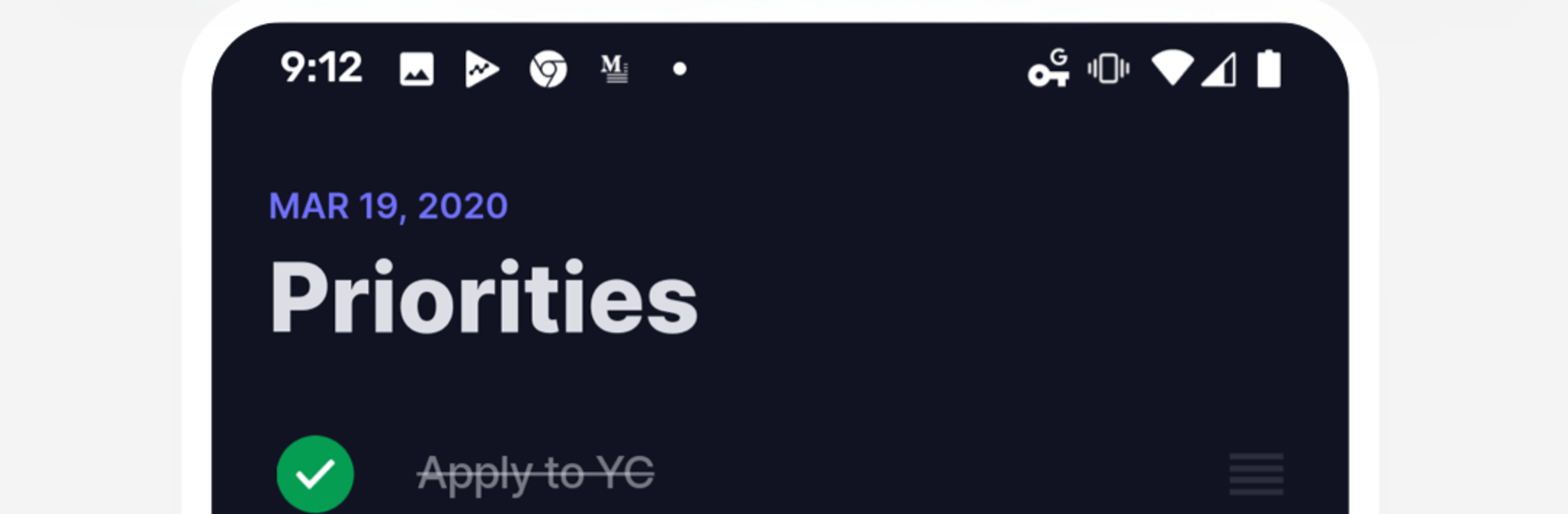
Priorities: the most effective
在電腦上使用BlueStacks –受到5億以上的遊戲玩家所信任的Android遊戲平台。
Run Priorities: the most effective on PC or Mac
Multitask effortlessly on your PC or Mac as you try out Priorities: the most effective, a Productivity app by Mindful Suite on BlueStacks.
Priorities feels like a to-do app that finally stops the busywork. Instead of endless folders, tags, and color codes that never get revisited, it pushes a simple habit. Pick three to five tasks that actually matter today, then get them done. That is it. The design stays out of the way, so the brain has fewer excuses to wander into sorting and re-sorting. It feels calm and a bit strict at the same time, because the limit forces real choices. Checking an item off is satisfying, not because of flashy effects, but because the list is short and clean and there is no fluff. The whole thing leans more habit than planner, which is the point.
On PC with BlueStacks, it is nice to keep it parked on the side of the screen and type quickly with a keyboard. Adding or reordering tasks is quick, and having it one alt tab away makes sticking to the day’s focus easier during work. Power users who love deep tagging or big project boards may find it too bare. But anyone who procrastinates by organizing will probably appreciate how it trims the clutter and asks for a clear, daily promise. The three-to-five rule is popular for a reason, and this app just makes that routine simple to follow without extra decoration.
Big screen. Bigger performance. Use BlueStacks on your PC or Mac to run your favorite apps.
在電腦上遊玩Priorities: the most effective . 輕易上手.
-
在您的電腦上下載並安裝BlueStacks
-
完成Google登入後即可訪問Play商店,或等你需要訪問Play商店十再登入
-
在右上角的搜索欄中尋找 Priorities: the most effective
-
點擊以從搜索結果中安裝 Priorities: the most effective
-
完成Google登入(如果您跳過了步驟2),以安裝 Priorities: the most effective
-
在首頁畫面中點擊 Priorities: the most effective 圖標來啟動遊戲

