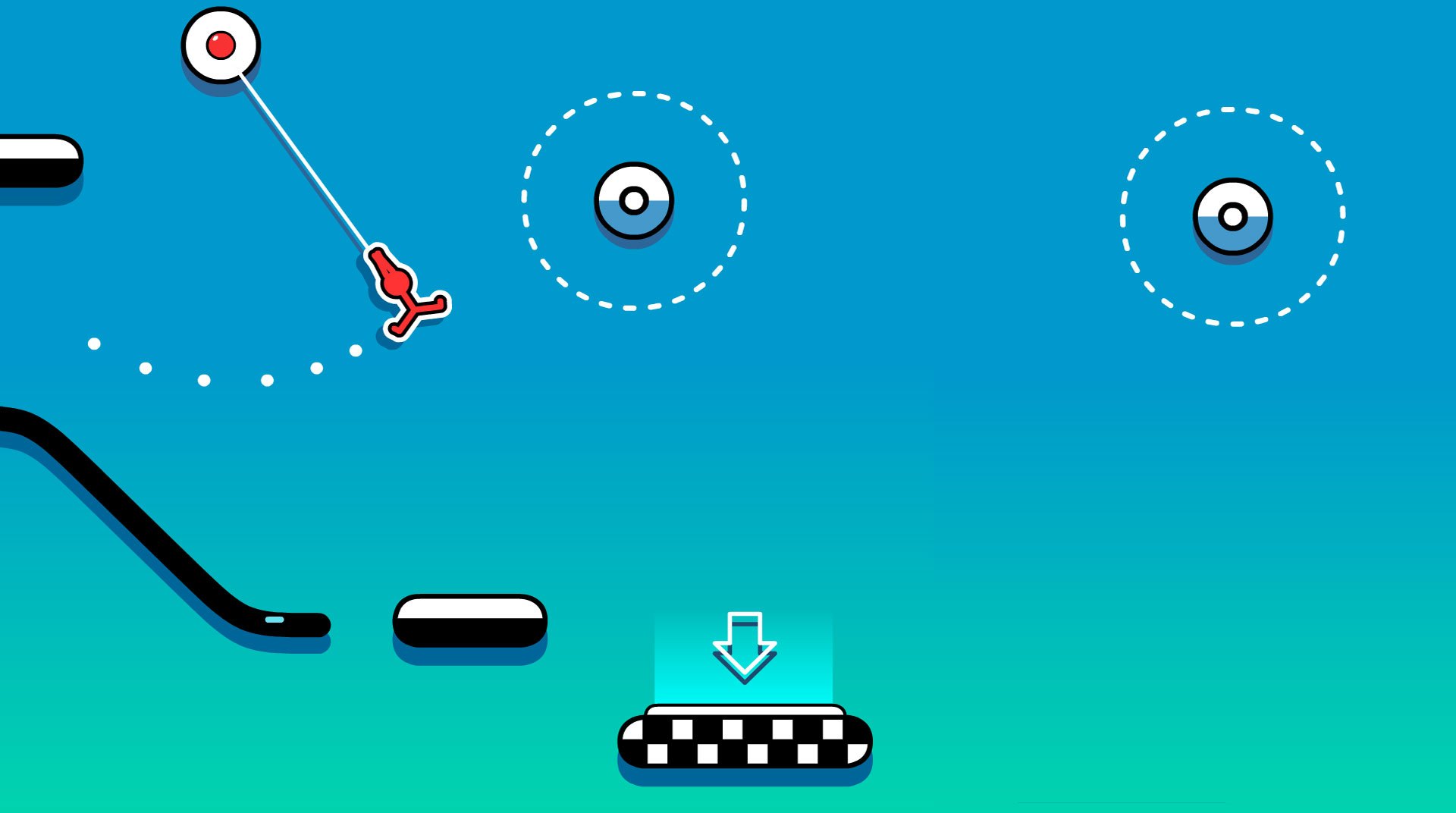

Stickman Hook
BlueStacksを使ってPCでプレイ - 5憶以上のユーザーが愛用している高機能Androidゲーミングプラットフォーム
Play Stickman Hook on PC or Mac
Can you imitate the agility of a spider with… A Stickman? If not, you better start figuring it out right now! Play Stickman Hook on PC and MAC with BlueStacks and prepare yourself to get 100% addicted to this incredible minimalist game, where going from level after level is the only way you are going to be able to evolve. The mechanics are simple: just tap to hook and then jump! In the way, you will need to overcome any obstacle in your way, which is obvious. But how about executing amazing acrobatic tricks? Can you handle it? After all, there are no bosses in this game, which means, you can assume that role! The fastest you finish the levels, the better will be your score. If you think you can do better than a spider, it’s about time you prove it! Download Stickman Hook on PC with BlueStacks and swing from hook to hook to pass all the levels ASAP!
Stickman HookをPCでプレイ
-
BlueStacksをダウンロードしてPCにインストールします。
-
GoogleにサインインしてGoogle Play ストアにアクセスします。(こちらの操作は後で行っても問題ありません)
-
右上の検索バーにStickman Hookを入力して検索します。
-
クリックして検索結果からStickman Hookをインストールします。
-
Googleサインインを完了してStickman Hookをインストールします。※手順2を飛ばしていた場合
-
ホーム画面にてStickman Hookのアイコンをクリックしてアプリを起動します。




