
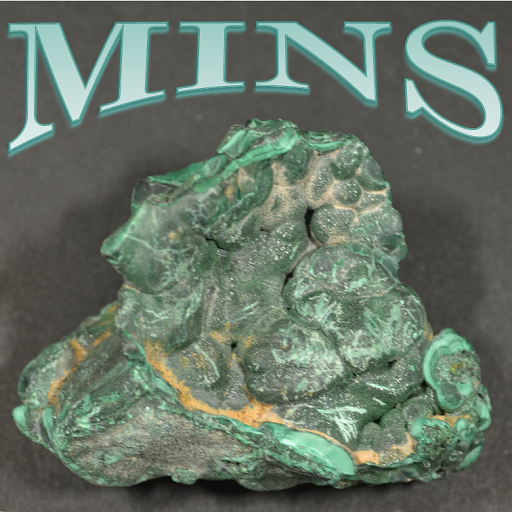
MINS
Graj na PC z BlueStacks – Platforma gamingowa Android, która uzyskała zaufanie ponad 500 milionów graczy!
Strona zmodyfikowana w dniu: 24 stycznia 2019
Play MINS on PC
Gotsis Publications
Creators
Dimitrios Papoulis
Eleni Gianni
App Developer
Aikaterini Karampasi
New mineralogical application for mobile phones Mineral Identifier for Non-Specialists (MINS).
From today and onwards we provide a new application for mobile phones and tablets named as MINS. MINS is a handy application in which the user can identify about 99% of the minerals in earth’s crust using hand specimens (99% in terms of abundance not the sum of minerals). A non-specialist can easily identify a hand specimens by using specific filters that each one corresponds to a specific property e.g. color. After each choice, the number of the possible remaining minerals decreased. If the user determines enough (or distinctive) properties it would be just 1 mineral left leading to a successful mineral identification. If the user is not able to determine enough properties then more than 1 possible mineral will be remaining. In this case, by watching (and compare with) characteristic images and read some details of its properties that are provided can still identify the correct mineral. After the determination, the user can find the possible applications and uses of the mineral as well as its potential hazards. MINS is an application that enables a user with no mineralogical or geological training to be able to determine the minerals that can find. This way the user can determine if there are any valuable minerals around the house (or in the house like talc, calcite and quartz), beach, workplace, etc or even hazardous materials and act accordingly. MINS is a handy application that can be used by people that appreciate spending time in natural environment, parents that would like to be able to answer some questions of their children and make them also appreciate environment, etc. Additionally, we believe that this application can make natural sciences more like a game than a rather difficult topic. It should be noted that in many cases even mineralogists are not able to identify macroscopically which mineral they observe but they detect the group of minerals that it belongs to. For example, the most common mineral named Feldspar it is really a group of minerals with similar composition and properties that MINS user can identify by using the app and see images of the different varieties of the group’s minerals.
You can find the demo video of the application at https://www.youtube.com/watch?v=BJZJi9t0rvg&t=4s
Zagraj w MINS na PC. To takie proste.
-
Pobierz i zainstaluj BlueStacks na PC
-
Zakończ pomyślnie ustawienie Google, aby otrzymać dostęp do sklepu Play, albo zrób to później.
-
Wyszukaj MINS w pasku wyszukiwania w prawym górnym rogu.
-
Kliknij, aby zainstalować MINS z wyników wyszukiwania
-
Ukończ pomyślnie rejestrację Google (jeśli krok 2 został pominięty) aby zainstalować MINS
-
Klinij w ikonę MINS na ekranie startowym, aby zacząć grę




