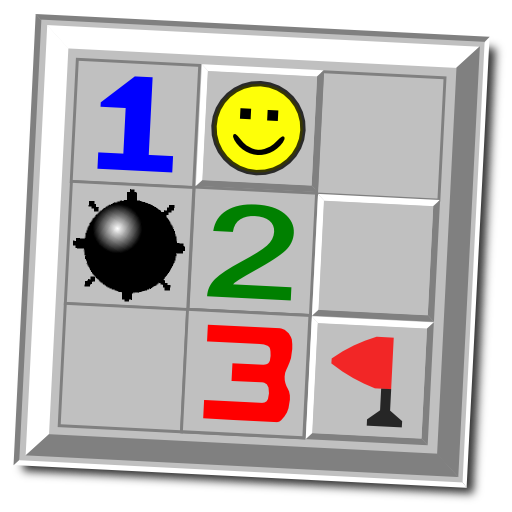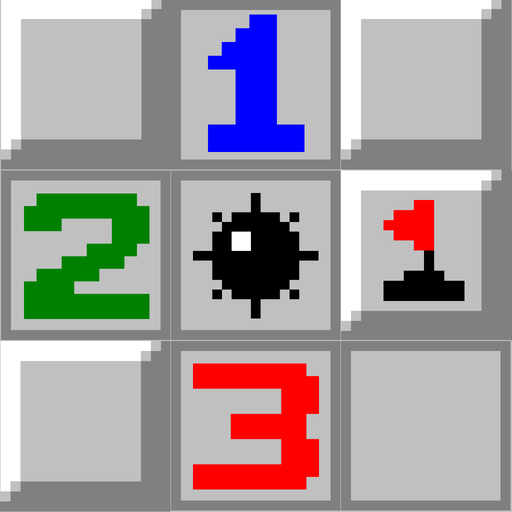
Minesweeper Retro - Puzzle Games
Jogue no PC com BlueStacks - A Plataforma de Jogos Android, confiada por mais de 500 milhões de jogadores.
Página modificada em: 20 de dezembro de 2019
Play Minesweeper Retro - Puzzle Games on PC
Gameplay:
1. Select the shovel icon in the game interface, then click on the square to dig the square. If the number is displayed, then there is no thunder, the number represents the number of mines buried in the eight squares around, to determine which square to dig next.
2. Select the banner icon in the game interface, then click on the square to mark the mine. If you need to cancel, click again.
3. Click on the smiley icon directly above to restart the game.
Minesweeper games can train the brain and drive thinking. It is also a simple, fun and challenging decryption game, and the mine-sweeping masters are coming to download the experience!
Jogue Minesweeper Retro - Puzzle Games no PC. É fácil começar.
-
Baixe e instale o BlueStacks no seu PC
-
Conclua o login do Google para acessar a Play Store ou faça isso mais tarde
-
Procure por Minesweeper Retro - Puzzle Games na barra de pesquisa no canto superior direito
-
Clique para instalar Minesweeper Retro - Puzzle Games a partir dos resultados da pesquisa
-
Conclua o login do Google (caso você pulou a etapa 2) para instalar o Minesweeper Retro - Puzzle Games
-
Clique no ícone do Minesweeper Retro - Puzzle Games na tela inicial para começar a jogar