
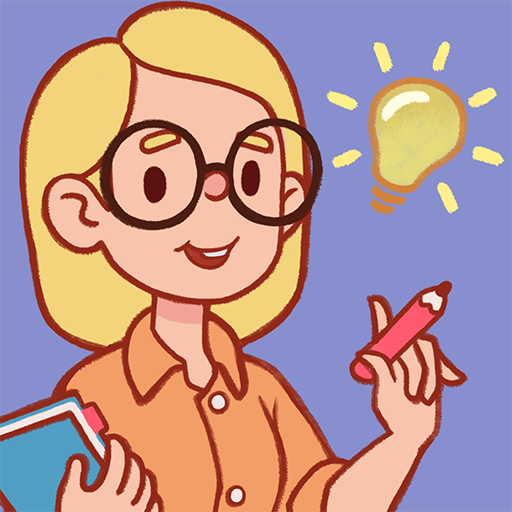
Puzzle Town: Merge Crime Scene
Play on PC with BlueStacks – the Android Gaming Platform, trusted by 500M+ gamers.
Page Modified on: Apr 14, 2023
Play Puzzle Town: Merge Crime Scene on PC
This game combines two gameplay mechanisms of synthesis and adventure. You need to unlock clues, collect evidence, and gradually advance the story by merging items, cracking puzzles, and other methods. At each crime scene, you need to patiently search the surrounding environment, find hidden objects, and piece together the truth behind the crime.
The graphics in Puzzle Town are exquisite and delicate, and the music is gorgeous and dynamic. The game also sets different levels of difficulty, allowing you to choose the challenge according to your own ability level.
Download Puzzle Town: Merge Crime Scene, become a smart and sharp-witted detective, help the town's police solve a series of complex crimes, and uncover the secrets of the town!
Play Puzzle Town: Merge Crime Scene on PC. It’s easy to get started.
-
Download and install BlueStacks on your PC
-
Complete Google sign-in to access the Play Store, or do it later
-
Look for Puzzle Town: Merge Crime Scene in the search bar at the top right corner
-
Click to install Puzzle Town: Merge Crime Scene from the search results
-
Complete Google sign-in (if you skipped step 2) to install Puzzle Town: Merge Crime Scene
-
Click the Puzzle Town: Merge Crime Scene icon on the home screen to start playing



