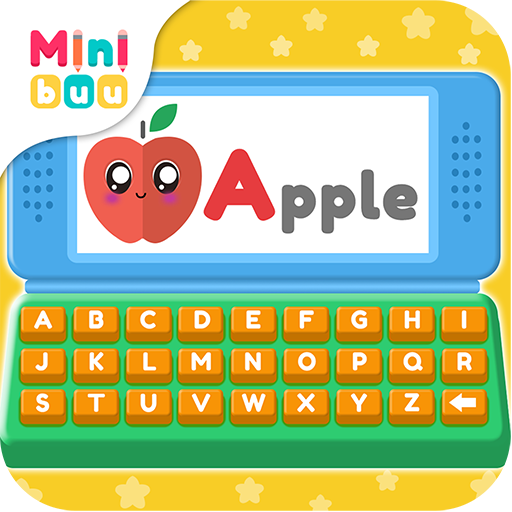Baby Phone Animals
Play on PC with BlueStacks – the Android Gaming Platform, trusted by 500M+ gamers.
Page Modified on: June 12, 2019
Play Baby Phone Animals on PC
Does your baby want to play with your phone all the time? Animal phone is the solution because your child can play for hours in this game.
Your baby can entertain himself with this game by making calls to his pet animals in the game and simulate that he/she is in a phone call.
Call the animal friends like a very nice puppy, a very cute kitten or with the charismatic little pig.
Listen to the funny sounds of the animals like the barking of the dog, the meowing of the kitten or the pigs' oinks.
Enter to the game of vehicles with puppies and learn many sounds like a fire truck, an ambulance or even a police car among many more.
Get fun throwing bones to burst the bubbles of colors, explode the bombs and the special powers that will make you win.
Play the fun game of learning clothes with the kitten and learn the names of the clothes you wear, such as pants, shirt, shoes, all this with animations and fun particles.
Take good care of your virtual cat pet, make it part of your daily life by feeding it, playing with it and taking pictures.
You can also be a farmer with your little pig friend and pick apples, mangoes, oranges and many other fruits that you can learn their names through this game.
Become a little pig and run the farm at full speed, avoid the obstacles and collect the powers that will make you fly.
You will find lots of happy and fun music for children.
Game available in 2 different languages
-English
-Spanish
Try this fantastic game with many animations and colors to keep your child entertained.
The purpose of this game is not more than just entertain your child with suitable content and learn something at the same time.
--------------------------------------------------------------------------------------------------
Help us to improve! If you have any idea to make this game, an even more fun game, don't hesitate to contact us. Your comments, technical problems and suggestions are completely welcome.
Contact us: infigames.company@gmail.com
Get to know us: www.minibuu.com
Follow us: @minibuuofficial
Give us a Like on Facebook: https://www.facebook.com/minibuugames/
About Minibuu:
Minibuu is a company that develops fun and educational games for children. For us, children are the main source of inspiration, so we work to help them develop their imagination, creativity and knowledge.
Tips: In the search bar, type "Minibuu" to find all our games.
Privacy Policy
At Minibuu we understand the importance of the privacy of all our users. Get more information about our Privacy Policy by clicking on: http://minibuu.com/privacy-policy
Play Baby Phone Animals on PC. It’s easy to get started.
-
Download and install BlueStacks on your PC
-
Complete Google sign-in to access the Play Store, or do it later
-
Look for Baby Phone Animals in the search bar at the top right corner
-
Click to install Baby Phone Animals from the search results
-
Complete Google sign-in (if you skipped step 2) to install Baby Phone Animals
-
Click the Baby Phone Animals icon on the home screen to start playing