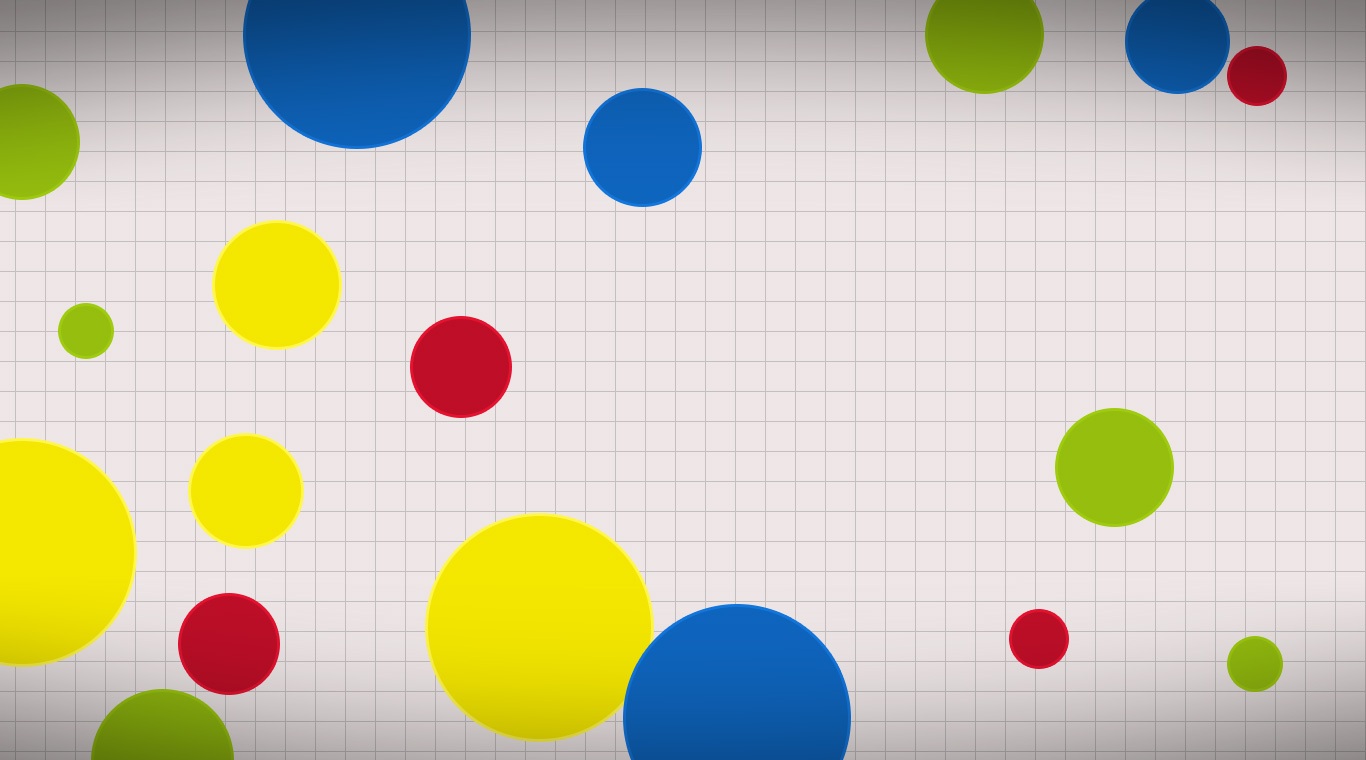
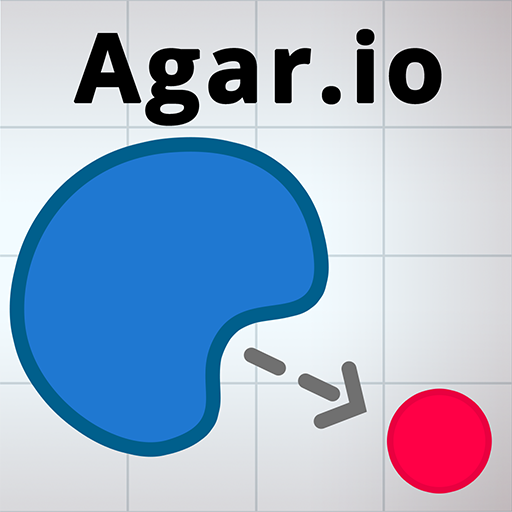
Agar.io
Play on PC with BlueStacks – the Android Gaming Platform, trusted by 500M+ gamers.
Page Modified on: Jul 3, 2024
Play Agar.io on PC or Mac
Divide and conquer to become the largest cell in the game. The hit web game is now available on Android. Agar.io is the game that starts you out as one tiny cell but gives you the chance to become the largest cell you can by swallowing other players. Be careful though. Other players will also use you as feed for their cells, so always keep an eye out on the competition. Not simply a mobile version of the same game, the Android edition of Agar.io has been updated with new features and content.
Enjoy these new features the way they were meant to be and play Agar.io on PC or Mac. By using the new Bluestacks Android Emulator, gamers now have the option to enjoy almost any Android video game or app right on their computer. No more using your large fingers on a small screen. Now you have the convenience of using your computer’s mouse to control all of your cell domination activities.
Play Agar.io on PC. It’s easy to get started.
-
Download and install BlueStacks on your PC
-
Complete Google sign-in to access the Play Store, or do it later
-
Look for Agar.io in the search bar at the top right corner
-
Click to install Agar.io from the search results
-
Complete Google sign-in (if you skipped step 2) to install Agar.io
-
Click the Agar.io icon on the home screen to start playing




