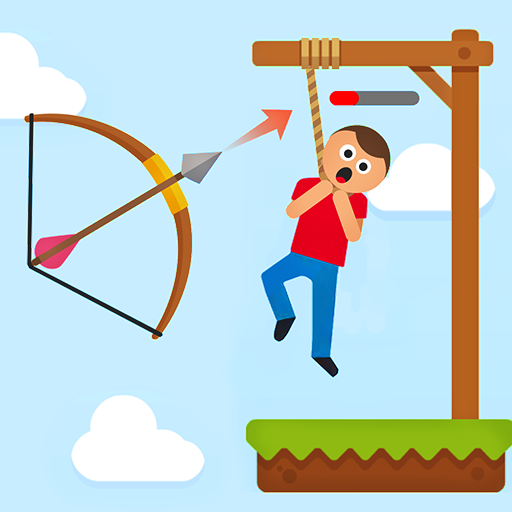Archery King
Spiele auf dem PC mit BlueStacks - der Android-Gaming-Plattform, der über 500 Millionen Spieler vertrauen.
Seite geändert am: 3. September 2019
Play Archery King on PC or Mac
Of all the skills in the world, the bowman is arguably one of the most useful throughout history. In every era, there have been brave men and women who have taken up the art and sport of archery for fun, for glory, and for war. Join the ranks of these great archers when you play Archery King on PC and Mac.
Play against some of the best players in the world in head-to-head archery competitions and you challenge yourself and sharpen your skills. As you win competitions, you will earn great rewards that can be used to purchase some new bow and arrow upgrades to several different areas.
This challenge will lead you all over the world as you aim for the bullseye in both PvP matches and solo-player games. All in all, you will have more than 100 different levels to challenge and master with Archery King.
Spiele Archery King auf dem PC. Der Einstieg ist einfach.
-
Lade BlueStacks herunter und installiere es auf deinem PC
-
Schließe die Google-Anmeldung ab, um auf den Play Store zuzugreifen, oder mache es später
-
Suche in der Suchleiste oben rechts nach Archery King
-
Klicke hier, um Archery King aus den Suchergebnissen zu installieren
-
Schließe die Google-Anmeldung ab (wenn du Schritt 2 übersprungen hast), um Archery King zu installieren.
-
Klicke auf dem Startbildschirm auf das Archery King Symbol, um mit dem Spielen zu beginnen