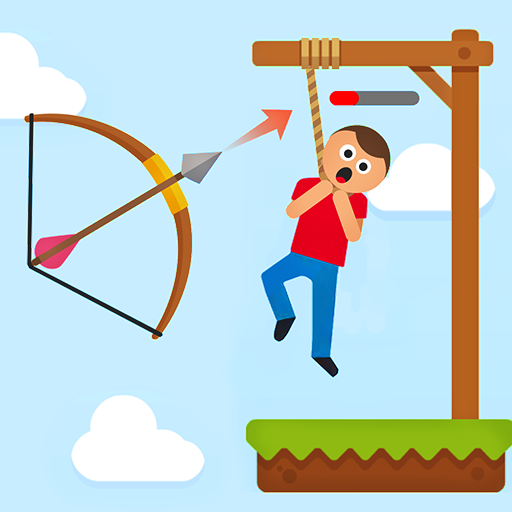Archery King
BlueStacksを使ってPCでプレイ - 5憶以上のユーザーが愛用している高機能Androidゲーミングプラットフォーム
Play Archery King on PC or Mac
Of all the skills in the world, the bowman is arguably one of the most useful throughout history. In every era, there have been brave men and women who have taken up the art and sport of archery for fun, for glory, and for war. Join the ranks of these great archers when you play Archery King on PC and Mac.
Play against some of the best players in the world in head-to-head archery competitions and you challenge yourself and sharpen your skills. As you win competitions, you will earn great rewards that can be used to purchase some new bow and arrow upgrades to several different areas.
This challenge will lead you all over the world as you aim for the bullseye in both PvP matches and solo-player games. All in all, you will have more than 100 different levels to challenge and master with Archery King.
Archery KingをPCでプレイ
-
BlueStacksをダウンロードしてPCにインストールします。
-
GoogleにサインインしてGoogle Play ストアにアクセスします。(こちらの操作は後で行っても問題ありません)
-
右上の検索バーにArchery Kingを入力して検索します。
-
クリックして検索結果からArchery Kingをインストールします。
-
Googleサインインを完了してArchery Kingをインストールします。※手順2を飛ばしていた場合
-
ホーム画面にてArchery Kingのアイコンをクリックしてアプリを起動します。