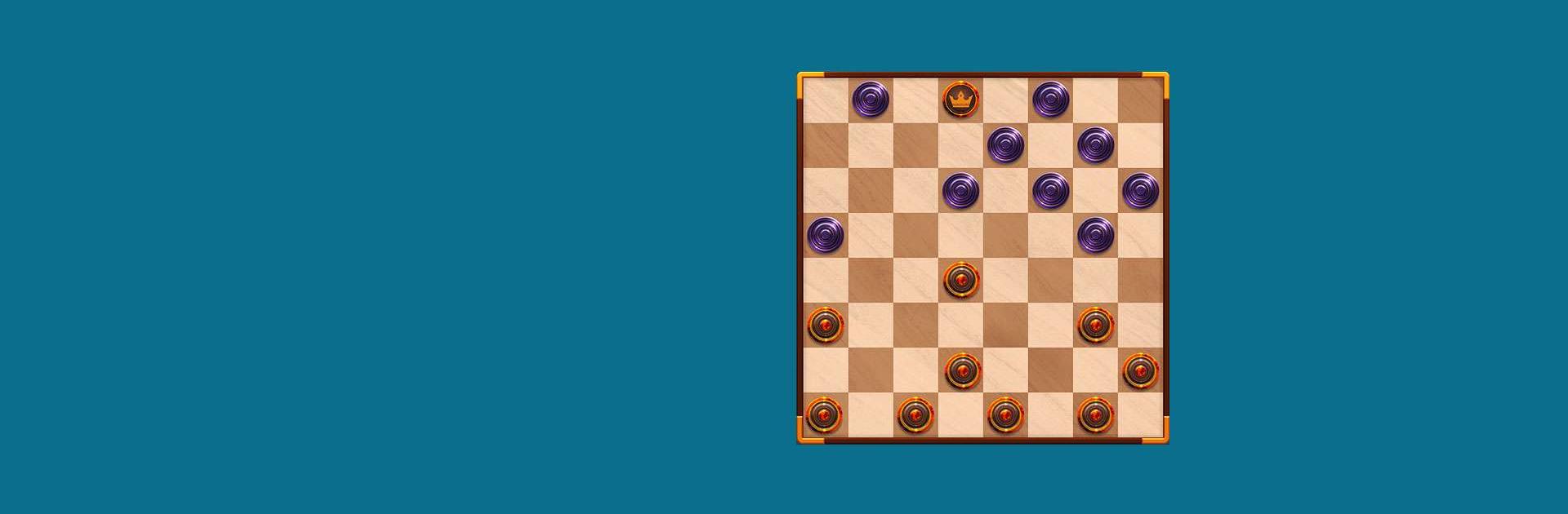
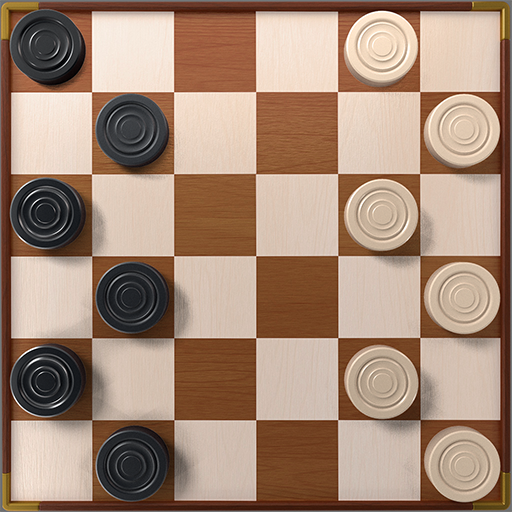
Checkers Clash: Jeu de dames
Jouez sur PC avec BlueStacks - la plate-forme de jeu Android, approuvée par + 500M de joueurs.
Page Modifiée le: 18 avr. 2023
Play Checkers Clash: Online Game on PC or Mac
Checkers Clash: Online Game is a board game developed by Miniclip.com. BlueStacks app player is the best platform to play this Android Game on your PC or Mac for an immersive gaming experience. Download Checkers Clash: Online Game on PC with BlueStacks. Two players compete in the online board game Checkers Clash. Play one of the most well-liked board games ever.
Draughts also referred to as checkers, is a simple traditional tabletop strategy game. Both online and offline play of the checkers game is possible. Invite your friends to a quick multiplayer game of checkers. Play this checker’s board game against bots to sharpen your tactics. Compete in PvP matches against actual players anywhere in the world to earn free rewards. There are many well-liked variations of Checkers available worldwide.
Enjoy playing International Checkers and Classic Checkers, two of the most popular checkers game modes. Play the board game checkers with your friends and challenge them to a PvP battle. Pawns should be placed diagonally on an adjacent, free squares. As many of your opponent’s pieces as you can capture. Reaching your opponent’s baseline will crown your pawns. Crowned pieces can be moved diagonally in either direction—forward or back. The game is won by the first person to remove every piece from their rival.
Win exciting prizes by dominating the leaderboard competition. Play this timeless game of checkers with your friends and live players from around the globe. Play this 1v1 checkers board game for free and take part in both online and offline matches.
Download Checkers Clash: Online Game on PC with BlueStacks and start playing.
Jouez à Checkers Clash: Jeu de dames sur PC. C'est facile de commencer.
-
Téléchargez et installez BlueStacks sur votre PC
-
Connectez-vous à Google pour accéder au Play Store ou faites-le plus tard
-
Recherchez Checkers Clash: Jeu de dames dans la barre de recherche dans le coin supérieur droit
-
Cliquez pour installer Checkers Clash: Jeu de dames à partir des résultats de la recherche
-
Connectez-vous à Google (si vous avez ignoré l'étape 2) pour installer Checkers Clash: Jeu de dames
-
Cliquez sur l'icône Checkers Clash: Jeu de dames sur l'écran d'accueil pour commencer à jouer




