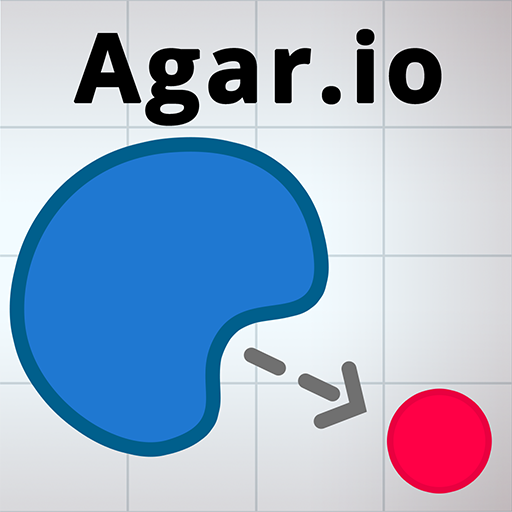Chess Clash: Play Online
Graj na PC z BlueStacks – Platforma gamingowa Android, która uzyskała zaufanie ponad 500 milionów graczy!
Strona zmodyfikowana w dniu: 21 lip 2023
Play Chess Clash - Play Online on PC or Mac
Chess Clash is a board game developed by Miniclip.com. BlueStacks app player is the best platform to play this Android game on your PC or Mac for an immersive gaming experience.
Download Chess Clash on PC and get playing one of the oldest and most popular board games on the planet. Do you enjoy playing two-people or multiplayer games? Well, if you do, then this board game is exactly what you need. So, waste no time and download Chess Clash on PC now to start winning.
Are you a fan of puzzles? Now is your chance to test your skills and logical capabilities with the oldest strategic board game. How to play this board game? Your goal is simple in this board game; capture all your opponent’s main pieces to win! So, are you ready to embark on the fantastic and amazing puzzle game? Download Chess Clash on PC to get started.
In this game, you can decide to play online and duel with different Chess players from all over the world. Not only that, you can invite your family or friends to a match and challenge them. In addition, with the provision of a chat section you can exchange information and gifts with other players. So, download Chess Clash on PC to challenge other players and chat with them now!
Zagraj w Chess Clash: Play Online na PC. To takie proste.
-
Pobierz i zainstaluj BlueStacks na PC
-
Zakończ pomyślnie ustawienie Google, aby otrzymać dostęp do sklepu Play, albo zrób to później.
-
Wyszukaj Chess Clash: Play Online w pasku wyszukiwania w prawym górnym rogu.
-
Kliknij, aby zainstalować Chess Clash: Play Online z wyników wyszukiwania
-
Ukończ pomyślnie rejestrację Google (jeśli krok 2 został pominięty) aby zainstalować Chess Clash: Play Online
-
Klinij w ikonę Chess Clash: Play Online na ekranie startowym, aby zacząć grę