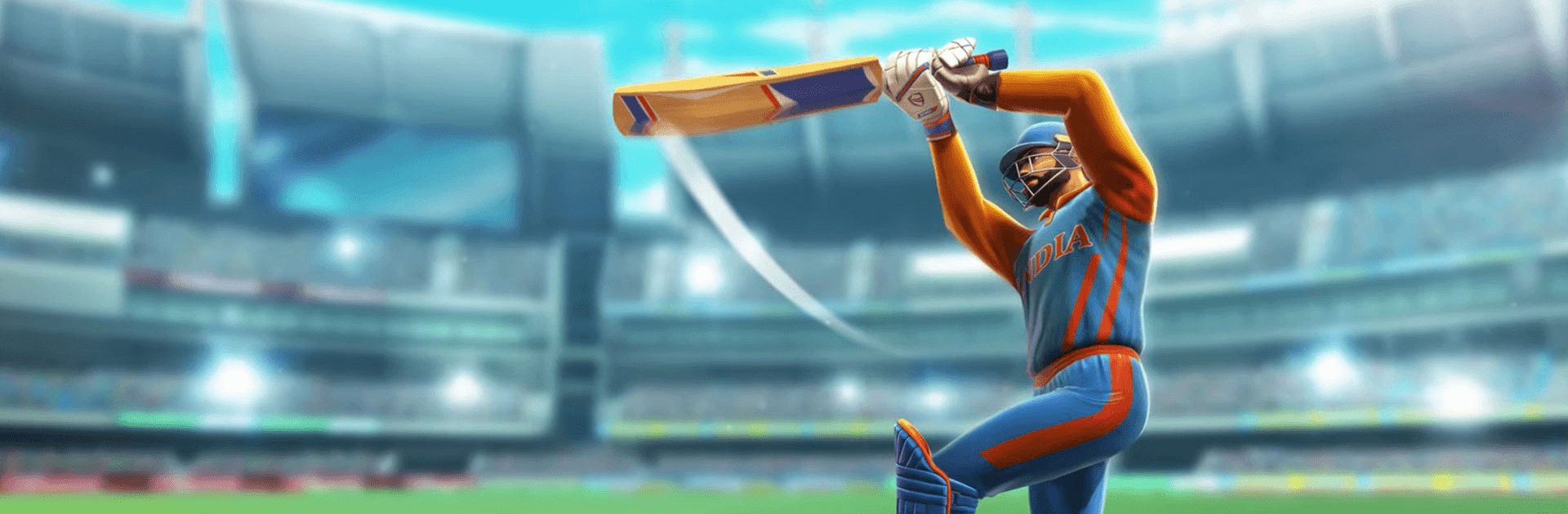

Cricket League
Spiele auf dem PC mit BlueStacks - der Android-Gaming-Plattform, der über 500 Millionen Spieler vertrauen.
Seite geändert am: 21.12.2023
Play Cricket League on PC or Mac
Cricket League is a Sports Game developed by Miniclip.com. BlueStacks app player is the best platform to play this Android Game on your PC or Mac for an immersive Android experience.
Download Cricket League on PC with BlueStacks and lead your cricket club to the top of the league in this authentic real-time game that brings the thrill and excitement of Cricket to Android. Start playing against your friends or other players from all over the globe in an instant!
Go on a world tour and play against top cricketers to prove you have what it takes to beat the best. From Mumbai to Johannesburng, Dhaka to London, embark on a global campaign of cricket conquest in the Cricket League.
Enjoy quick matches that you can squeeze in during breaks or over lunch. A quick match only lasts 3-5 minutes! The simple controls provide an authentic feel of what it’s like to be a true cricketer in a way that’s intuitive and fun.
Compete in leagues and see how far you can go. Does your squad have what it takes to become champion? Download Cricket League on PC with BlueStacks and become a world-renowned cricket master!
Spiele Cricket League auf dem PC. Der Einstieg ist einfach.
-
Lade BlueStacks herunter und installiere es auf deinem PC
-
Schließe die Google-Anmeldung ab, um auf den Play Store zuzugreifen, oder mache es später
-
Suche in der Suchleiste oben rechts nach Cricket League
-
Klicke hier, um Cricket League aus den Suchergebnissen zu installieren
-
Schließe die Google-Anmeldung ab (wenn du Schritt 2 übersprungen hast), um Cricket League zu installieren.
-
Klicke auf dem Startbildschirm auf das Cricket League Symbol, um mit dem Spielen zu beginnen




