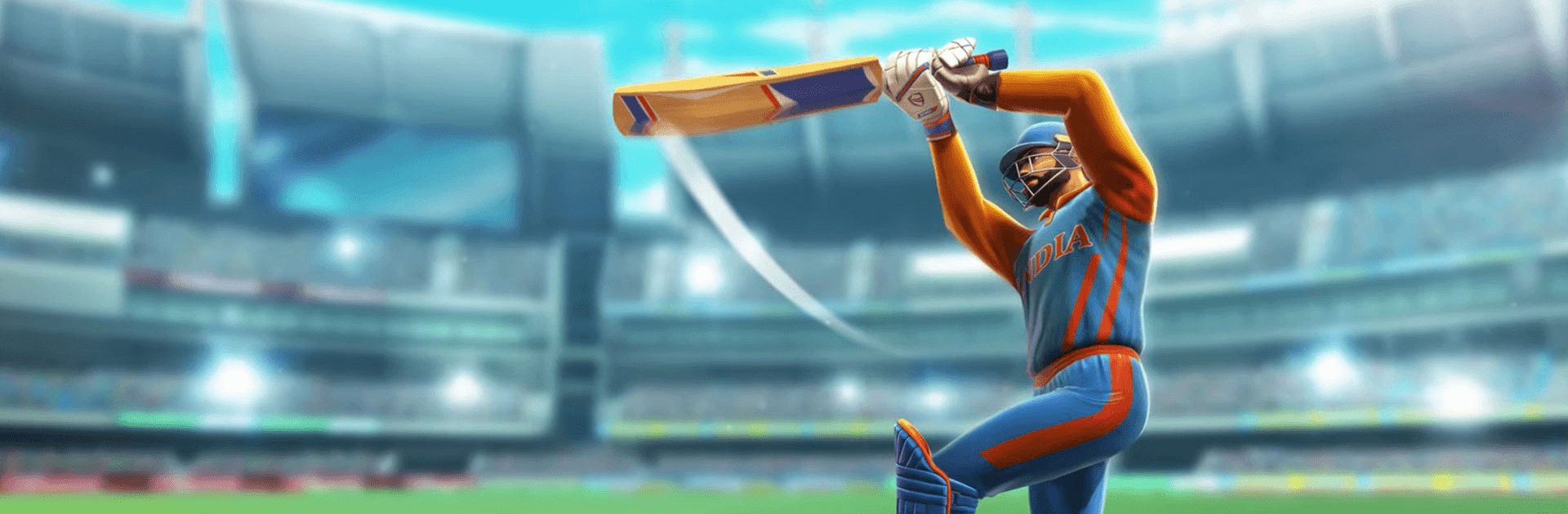

Cricket League
Play on PC with BlueStacks – the Android Gaming Platform, trusted by 500M+ gamers.
Page Modified on: Feb 20, 2025
Play Cricket League on PC or Mac
Cricket League is a Sports Game developed by Miniclip.com. BlueStacks app player is the best platform to play this Android Game on your PC or Mac for an immersive Android experience.
Download Cricket League on PC with BlueStacks and lead your cricket club to the top of the league in this authentic real-time game that brings the thrill and excitement of Cricket to Android. Start playing against your friends or other players from all over the globe in an instant!
Go on a world tour and play against top cricketers to prove you have what it takes to beat the best. From Mumbai to Johannesburng, Dhaka to London, embark on a global campaign of cricket conquest in the Cricket League.
Enjoy quick matches that you can squeeze in during breaks or over lunch. A quick match only lasts 3-5 minutes! The simple controls provide an authentic feel of what it’s like to be a true cricketer in a way that’s intuitive and fun.
Compete in leagues and see how far you can go. Does your squad have what it takes to become champion? Download Cricket League on PC with BlueStacks and become a world-renowned cricket master!
Play Cricket League on PC. It’s easy to get started.
-
Download and install BlueStacks on your PC
-
Complete Google sign-in to access the Play Store, or do it later
-
Look for Cricket League in the search bar at the top right corner
-
Click to install Cricket League from the search results
-
Complete Google sign-in (if you skipped step 2) to install Cricket League
-
Click the Cricket League icon on the home screen to start playing




