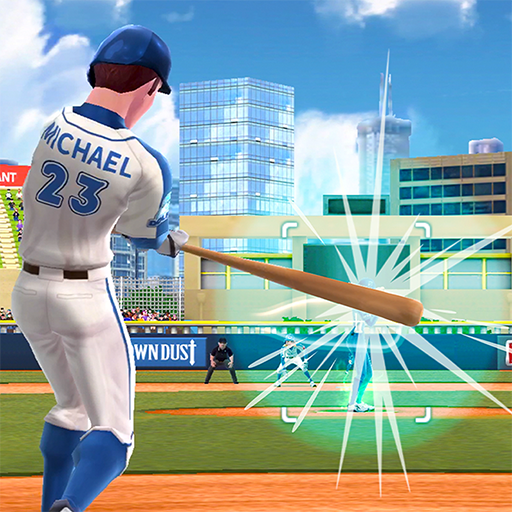Football Strike: Online Soccer
在電腦上使用BlueStacks –受到5億以上的遊戲玩家所信任的Android遊戲平台。
Play Football Strike: Online Soccer on PC or Mac
Football Strike: Online Soccer is a sports game developed by Miniclip.com. BlueStacks app player is the best platform to play this Android game on your PC or Mac for an immersive gaming experience.
Download Football Strike: Online Soccer on PC and enjoy an action-packed soccer experience. Play as either the keeper to save the ball or the striker to send the ball straight into the net. Which are you going to be? Download Football Strike: Online Soccer on PC now.
Get the most thrilling penalty shootouts when you play as the striker or keeper in this game. Select your favorite football team and unlock tons of exciting features and costumes to have your players representing your team. This game comes with extremely simple controls that make winning easy. With just a flick of your finger, kick the ball and deliver it directly into the net. Also, make awesome saves when the ball comes for you when you play as a keeper.
Challenge friends to a penalty face-off and prove your skills. Go into career mode and travel to different countries, playing in different stadiums. Win awesome medals and trophies during your travels. Upgrade your players and enhance their skills as you play against the world’s best.
在電腦上遊玩Football Strike: Online Soccer . 輕易上手.
-
在您的電腦上下載並安裝BlueStacks
-
完成Google登入後即可訪問Play商店,或等你需要訪問Play商店十再登入
-
在右上角的搜索欄中尋找 Football Strike: Online Soccer
-
點擊以從搜索結果中安裝 Football Strike: Online Soccer
-
完成Google登入(如果您跳過了步驟2),以安裝 Football Strike: Online Soccer
-
在首頁畫面中點擊 Football Strike: Online Soccer 圖標來啟動遊戲