
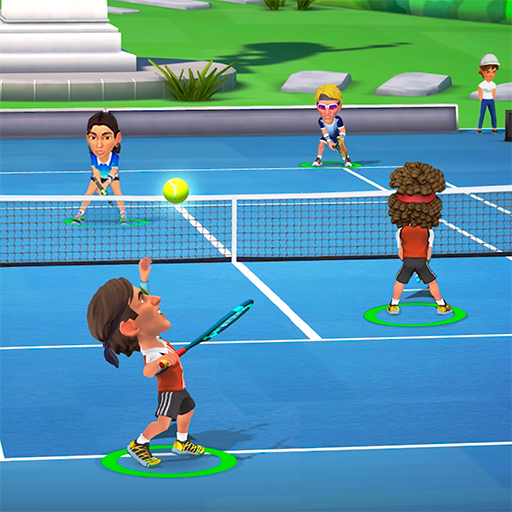
Mini Tennis
Jouez sur PC avec BlueStacks - la plate-forme de jeu Android, approuvée par + 500M de joueurs.
Page Modifiée le: 25 nov. 2024
Play Mini Tennis: Perfect Smash on PC or Mac
Mini Tennis: Perfect Smash is a Sports game developed by Miniclip.com. BlueStacks app player is the best platform to play this Android game on your PC or Mac for an immersive gaming experience.
With this fresh and casual tennis game, you can experience the sport like never before. You don’t need to spend hours learning the mechanics – just pick up and play!
In Mini Tennis: Perfect Smash, you get to build, upgrade and customize your own tennis legend. From common players to epic ones, you can win them all and upgrade them to become the most feared opponent on the court.
And the fun doesn’t stop there! You can fully personalize your player’s image with over 100 customizable options, from unique shirts and shorts to rackets, balls, and wristbands. You can even choose your favorite ball to personalize your gameplay experience.
Mini Tennis: Perfect Smash offers 10 unique and original courts to play on. As you progress through your tennis career, the courts get bigger, louder, and more impressive. And if you want to show off your skills, climb up the leaderboards to win amazing prizes and always be on top of the competition.
Download Mini Tennis: Perfect Smash on PC with BlueStacks and rule the tennis world.
Jouez à Mini Tennis sur PC. C'est facile de commencer.
-
Téléchargez et installez BlueStacks sur votre PC
-
Connectez-vous à Google pour accéder au Play Store ou faites-le plus tard
-
Recherchez Mini Tennis dans la barre de recherche dans le coin supérieur droit
-
Cliquez pour installer Mini Tennis à partir des résultats de la recherche
-
Connectez-vous à Google (si vous avez ignoré l'étape 2) pour installer Mini Tennis
-
Cliquez sur l'icône Mini Tennis sur l'écran d'accueil pour commencer à jouer




